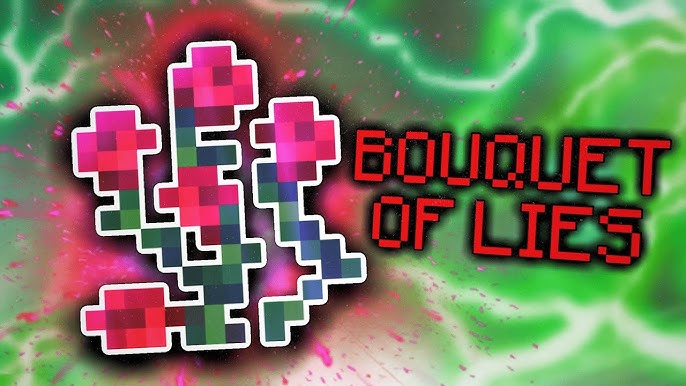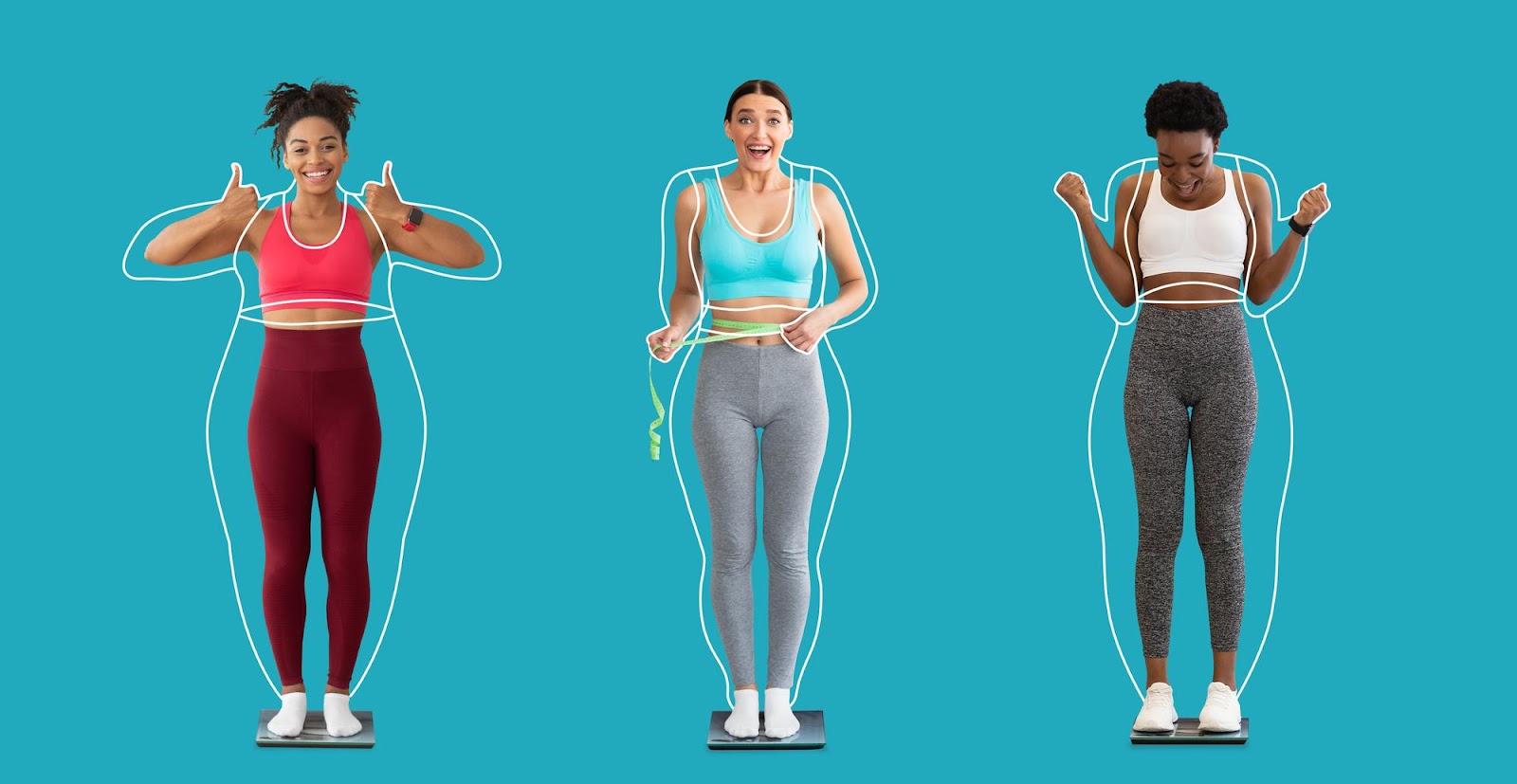Gaming enthusiasts frequently look for controllers that provide precision, functionality, and versatility. The Evercade VS controller isn’t just an accessory for retro gaming; its plug-and-play capabilities and ergonomic design make it an appealing option for PC gamers.
But can you use the Evercade VS controller on a PC? Spoiler alert – yes, you can! Let’s explore everything you need to know, from setup to performance.
What is the Evercade VS Controller?
The Evercade VS controller, originally designed for the retro-inspired Evercade VS console, is a standout option for gamers who appreciate a mix of old-school and modern elements. Here’s why it’s gaining popularity outside the Evercade ecosystem:
- Wired USB Connection: A reliable wired option ensures minimal input lag, perfect for fast-paced gaming.
- Classic D-Pad Design: The precise and responsive design of the D-pad is praised by retro and modern players alike.
- Modern Button Layout: With L1, L2, R1, and R2 buttons, the controller accommodates games with more complex input needs.
- Ergonomic Comfort: Its design prioritizes long-session comfort, ensuring a seamless gaming experience.
This combination of retro aesthetic and practical modern features has caught the eye of PC gamers, especially those who love platformers, fighting games, and retro titles.
Can You Use the Evercade VS Controller on PC?
Yes, the Evercade VS controller is indeed compatible with PCs. It functions as a USB device and is designed to connect effortlessly, thanks to its plug-and-play capabilities. Here’s what makes it suitable for PC gaming:
- XInput Recognition: When connected to a PC, the Evercade VS controller is recognized as an Xbox 360 controller via XInput. This makes it compatible with most modern PC games, as the Xbox configuration is widely supported.
- No Additional Setup Needed: There’s no need for drivers or complex installation steps. Simply plug it into a USB port, and it’s ready to go.
- Support for Multiple Operating Systems: The controller is tested and works effectively on both Windows and macOS.
Whether you’re running newer titles or emulating classic games, the Evercade VS controller delivers function out of the box.
How Does the Evercade VS Controller Perform on PC?
1. Responsiveness
The D-pad and buttons offer quick and precise responses, which are essential for genres like fighting games or retro platformers. The slightly larger D-pad allows comfort and control, making it a favorite among users.
2. Ergonomics
Gaming marathons are no issue thanks to the controller’s ergonomic design. It fits comfortably in your hands, reducing strain during long sessions.
3. Best for Specific Genres
While it works for various games, this controller truly shines for:
- Retro Games: Enjoy classics in their full glory with a controller designed for nostalgia.
- Platformers and Side-Scrollers: The tactile D-pad provides the accuracy needed for these games.
- Fighting Games: Quick directional movements make executing combos smooth and effective.
4. Community Praise
User reviews frequently highlight its design and performance:
- “The D-pad is incredible—better than most high-end controllers,” noted one reviewer on a gaming forum.
- “It’s the perfect controller for retro gaming on my PC,” mentioned a Reddit user.
When compared to standard controllers like Xbox and PlayStation, the Evercade VS stands out for its retro charm and precision. However, it may not suit every gaming situation, such as first-person shooters or games better suited for analog sticks.
How to Set Up the Evercade VS Controller on Your PC
Setting up the Evercade VS controller couldn’t be easier. Follow these steps to start playing:
Step-by-Step Guide
1. Connect the Controller:
- Plug the USB cable into a free USB port on your PC.
2. System Recognition:
- Your PC should recognize it as an Xbox 360 controller automatically.
- If not, verify that your operating system is up to date.
3. Test the Controller:
- Open the “Game Controllers” settings on Windows (under Devices and Printers) to ensure it is detected and working properly.
4. Start Gaming:
- Launch your favorite game, and the game should recognize the controller.
Troubleshooting Tips
Controller Not Recognized:
- Try a different USB port or restart your system.
- Ensure your operating system supports XInput.
Button Mapping Doesn’t Feel Right:
- Use tools like “AntiMicro” or Steam’s controller configuration to customize button layout.
For retro gaming enthusiasts, the controller also pairs smoothly with emulator software, letting you relive arcade classics.
Alternative Controllers for the Evercade VS and PC
While the Evercade VS controller is versatile, other controllers might suit different preferences. Here’s a quick comparison of some options:
8BitDo Controllers:
- Offers both wired and wireless options.
- Designed for retro gaming with broad compatibility.
Xbox Series Controller:
- Excellent for modern PC gaming, but less retro-focused.
PlayStation DualShock 4:
- Great for versatility, includes a touchpad for added functionality.
8BitDo Arcade Stick:
- Ideal for fighting game enthusiasts looking for high precision.
Each of these controllers has strengths, and your choice should depend on your primary gaming needs.
Why Use a Controller on PC Instead of Keyboard and Mouse?
While keyboards and mice excel in certain genres (think FPS and strategy games), there are plenty of scenarios where controllers shine:
Comfort:
- Relax on your couch with a controller instead of sitting upright at a desk.
Retro and Platforming Games:
- Designed for joystick controls, these games are best enjoyed with a controller.
Couch Co-op:
- Controllers are more intuitive for multiplayer games, allowing everyone to join easily.
Ultimately, it boils down to personal preference and the type of games you play.
Try the Evercade VS Controller on PC
The Evercade VS controller is a fantastic choice for gamers who crave a retro-inspired design with modern functionality. It’s affordable, user-friendly, and compatible with a variety of PC games, making it a versatile addition to any setup. From platformers to retro titles, this controller has you covered.
If you’re ready to upgrade your gaming experience, give the Evercade VS controller a try. Whether you’re chasing nostalgia or exploring retro games for the first time, you won’t be disappointed.
FAQs
What controllers work on Evercade VS?
The Evercade VS supports a wide range of controllers, including Xbox, PlayStation, and 8BitDo devices. Wired USB controllers are your safest option for compatibility.
Can I use any controller with a PC?
Most USB and wireless controllers are compatible with PCs. However, plug-and-play support depends on whether the controller uses XInput or DirectInput.
Is keyboard and mouse better than controllers?
For FPS titles like “Call of Duty” or strategy games like “Civilization,” a keyboard and mouse setup provides unmatched precision. However, for platformers, adventure games, and retro titles, controllers generally offer a better experience.