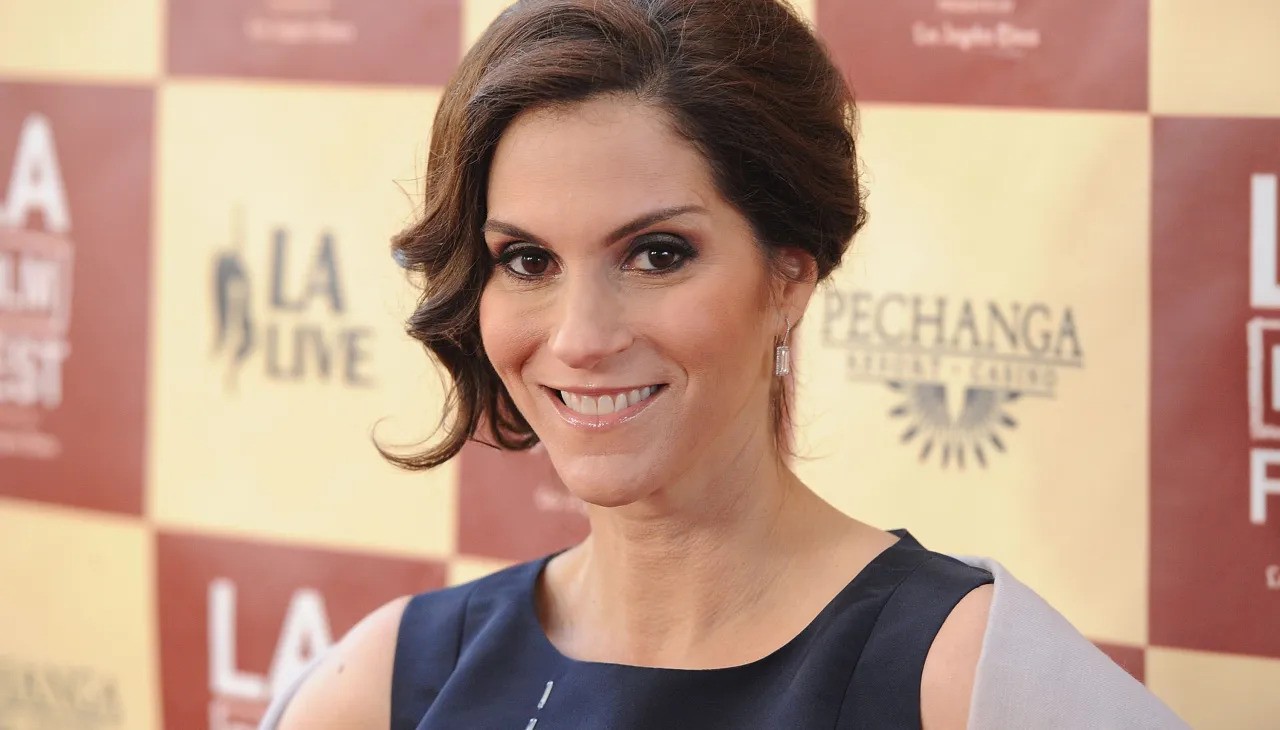Imagine playing the thrilling new game MultiVersus on your PC using your favorite PS4 controller. Sounds exciting, right? For many gamers, the comfort and familiarity of a PS4 controller make it an ideal choice for navigating through intense gameplay. But can you use a PS4 remote on MultiVersus for PC? This blog post will answer that question and show you how to set it up for a seamless gaming experience.
What is MultiVersus?
Game Description
MultiVersus is a free-to-play crossover fighting game developed by Player First Games and published by Warner Bros. Interactive Entertainment. It features a roster of characters from various Warner Bros. franchises, including DC Comics, Game of Thrones, and Looney Tunes.
Popularity and Crossplay
One of the standout features of MultiVersus is its cross-platform play, allowing gamers to battle it out regardless of the platform they are using. This inclusivity has made MultiVersus immensely popular among players, enhancing the gaming experience by bridging different platforms together.
Can You Use a PS4 Remote on MultiVersus PC?
Yes, you can use a PS4 remote on MultiVersus PC. Whether you prefer a wired or wireless connection, setting up your PS4 controller is simple and straightforward.

Basic Setup Requirements
To get started, make sure your PC has available USB ports or Bluetooth capability. Additionally, downloading the necessary drivers or software updates might be essential for ensuring optimal performance.
How to Connect a PS4 Controller to Your PC
Wired Connection
Step-by-Step Instructions
- Plug in the Controller: Use a USB cable to connect the PS4 controller to your PC.
- Automatic Recognition: Wait for your PC to recognize the controller automatically. This usually happens within a few seconds.
- Configuration: Open MultiVersus and configure the controller settings to match your preferences. You’re now ready to start gaming!
Wireless Connection
Bluetooth Setup
- Enable Bluetooth on Your PC: Ensure your PC’s Bluetooth is turned on and ready to pair with new devices.
- Pair the Controller: Press and hold the PS and Share buttons on your PS4 controller until the light bar starts flashing. This indicates it’s in pairing mode.
- Select “Wireless Controller”: In your PC’s Bluetooth settings, select “Wireless Controller” from the list of available devices.
Configuration
Once paired, open MultiVersus and configure the controller settings as needed. This setup allows for a more flexible gaming experience without the hassle of cables.
Troubleshooting Common Issues
Controller Not Recognized
If your controller isn’t recognized:
- Check USB Ports and Bluetooth Settings: Ensure everything is properly connected and enabled.
- Update Drivers: Make sure your drivers are up to date.
- Restart Your PC: Sometimes, a simple restart can resolve connectivity issues.
Input Lag
Experiencing input lag can be frustrating. Here are some solutions:
- Use a Wired Connection: This often provides a more stable and responsive connection.
- Change Bluetooth Settings: Adjusting your Bluetooth settings can help improve performance and reduce lag.
Benefits of Using a PS4 Controller on MultiVersus PC

Comfort and Familiarity
The ergonomic design of the PS4 controller makes it a comfortable and familiar choice for many players. Its well-placed buttons and responsive analog sticks enhance the overall gaming experience.
Customizable Controls
MultiVersus allows players to map buttons for a personalized gaming experience. This feature is particularly beneficial for those who prefer specific control schemes.
Versatility
The PS4 controller isn’t just for MultiVersus; it can be used for other PC games as well. Its versatility makes it a valuable addition to any gamer’s toolkit.
Conclusion
Connecting a PS4 controller to MultiVersus on your PC is not only possible but also straightforward. With simple setup steps and troubleshooting tips, you can enhance your gaming experience with the comfort and familiarity of your PS4 remote.
FAQs
Can I use a PS4 controller on my PC?
Yes, you can use a PS4 controller on your PC via USB or Bluetooth.
How do you play MultiVersus with two controllers on PC?
To play with two controllers:
- Connect both controllers via USB or Bluetooth.
- Configure the controllers in MultiVersus settings.
Can PS4 and PC play MultiVersus together?
Yes, MultiVersus supports crossplay between PS4 and PC.
Can I play MultiVersus on a controller?
Yes, MultiVersus supports various controllers, including PS4 and Xbox controllers.