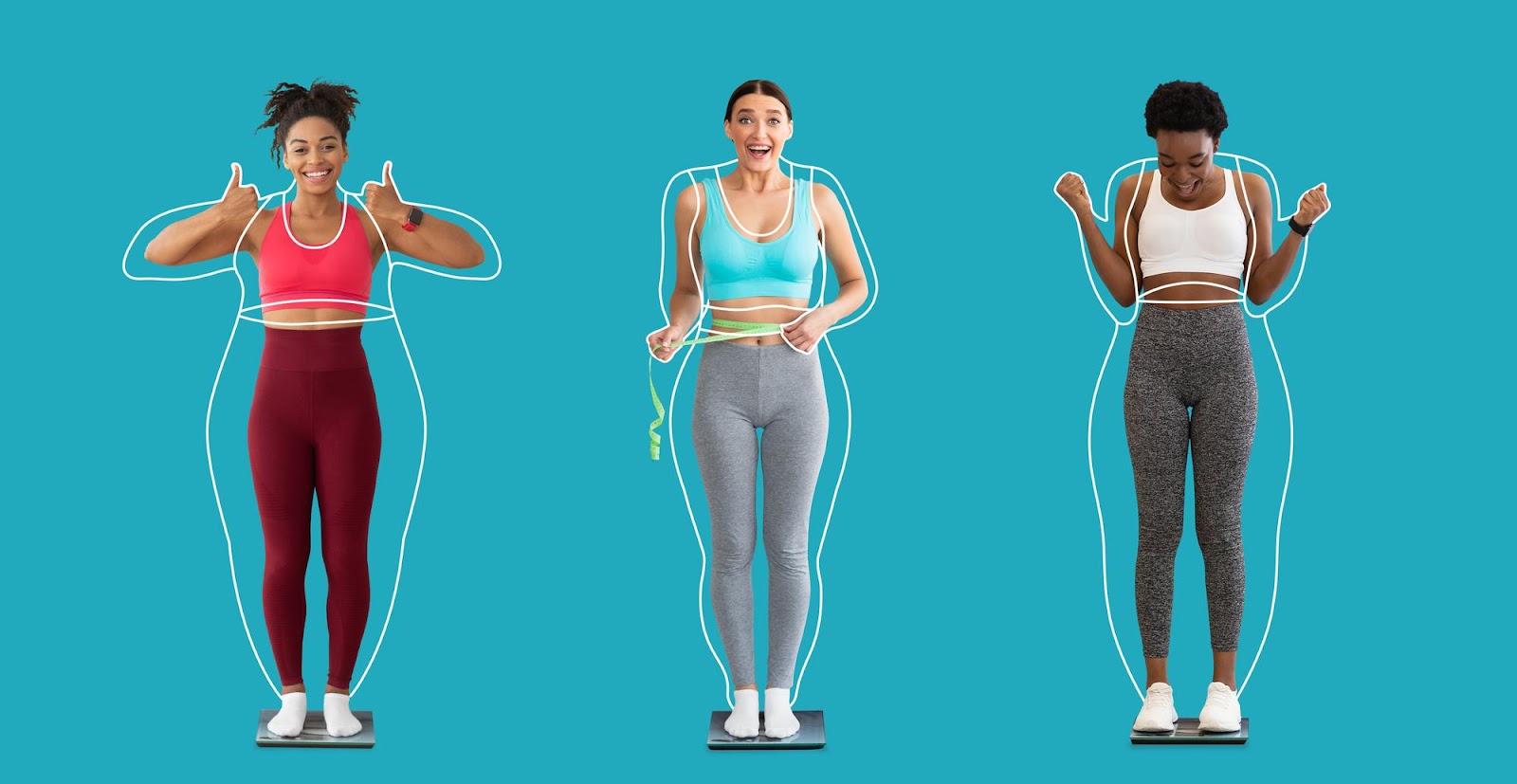With the gaming industry expanding at an unprecedented rate, games like “Chained Together” are capturing the imagination of players worldwide.
This co-op adventure game, which requires players to work together while physically chained, offers a unique and thrilling experience. But as its popularity grows, many Mac users are left wondering if they can join in on the fun.
This blog aims to explore whether “Chained Together” can be played on a Mac, offering insights, solutions, and alternatives for Mac gamers eager to experience this game.
What is “Chained Together”?
“Chained Together” is a cooperative puzzle-platformer game that challenges players to climb out of hell while chained to their companions. This unique gameplay mechanic requires meticulous coordination as every action affects both players.
Whether you choose to brave it alone or team up with friends, the game adapts to your play style. With multiple worlds offering unique challenges, “Chained Together” promises endless fun and excitement for players of all kinds.
The game is available in various modes such as solo, co-op, online, and split-screen, making it an accessible choice for gamers. Available for purchase on platforms like Steam, it has garnered positive reviews for its innovative mechanics and engaging gameplay.
Can You Play “Chained Together” on a Mac?
The direct answer to this question is somewhat complex. Currently, there isn’t a native macOS version of “Chained Together” available on popular platforms like Steam.
This absence is a common challenge for Mac gamers who often find themselves with limited access to popular titles that are more readily available on Windows systems.
However, this doesn’t mean that Mac users are entirely out of luck. There are unofficial solutions and workarounds that can help you run “Chained Together” on a Mac, allowing you to partake in this exciting adventure.
Current Compatibility on Mac
If you search the Mac App Store for “Chained Together,” you’ll likely come up short. The current macOS compatibility information from the App Store listings indicates that the game is designed for iOS devices, such as iPhone and iPad, with no mention of macOS support.
However, community insights from platforms like Reddit and Steam reveal that players have found ways to play “Chained Together” on Mac despite the absence of an official version. These forums often discuss various methods and share experiences of successfully running the game on Mac systems.
Playing “Chained Together” via CrossOver
One popular method for running Windows applications on a Mac is using CrossOver by CodeWeavers. CrossOver is a software solution that allows you to run Windows applications on macOS without the need for a Windows license or dual-boot setup.
Steps to Install and Play Using CrossOver
- Download CrossOver: Start by downloading a free trial of CrossOver from the CodeWeavers website.
- Install CrossOver: Follow the installation instructions to set up CrossOver on your Mac.
- Add Chained Together: Use CrossOver to install the Windows version of “Chained Together,” allowing you to play it on your Mac.
Pros and Cons of Using CrossOver for Gaming on Mac
Pros:
- No need for a Windows license or dual-boot setup.
- User-friendly interface with a quick setup process.
- Often supports a wide range of Windows applications.
Cons:
- Performance may vary depending on your Mac’s hardware.
- Not all Windows games are fully compatible, with some requiring additional tweaks.
Alternative Ways to Play on Mac
If CrossOver isn’t your preferred choice, there are other options available for Mac users eager to play “Chained Together.”
Using Boot Camp for Dual-Booting with Windows
Boot Camp is a utility that comes with your Mac, allowing you to run Windows alongside macOS. By setting up a dual-boot environment, you can install and play Windows-exclusive games like “Chained Together” without compatibility concerns. However, switching between macOS and Windows requires a reboot each time.
Cloud Gaming Services
Cloud gaming services are another alternative, though availability for “Chained Together” may vary. These services allow you to stream games over the internet, eliminating the need for direct installation on your device. Platforms like NVIDIA’s GeForce Now offer cloud gaming solutions for Mac users, though checking compatibility for specific titles is essential.
Benefits of Playing on Mac
Despite the challenges, playing games on a Mac offers several benefits:
Game Performance and Experience on macOS:
macOS is known for its stability and intuitive user interface, providing smooth and enjoyable gaming experiences for compatible titles. The integration of Metal, Apple’s graphics API, also enhances performance for games optimized for Mac.
Advantages of Mac’s Hardware:
Macs boast high-quality displays and advanced hardware, making them ideal for visually stunning games. The Retina display provides sharp visuals, while the M1 chip offers impressive processing power.
Conclusion
In conclusion, while “Chained Together” doesn’t currently offer a native macOS version, workarounds like CrossOver and Boot Camp provide viable solutions for Mac users eager to play.
These options open up possibilities for enjoying this captivating game on your Mac device. Whether you choose to explore these methods or wait for official macOS support, the world of “Chained Together” awaits.
For those eager to get started, consider trying CrossOver for a seamless gaming experience. Join the community of players who have successfully brought “Chained Together” to their Macs and share your own experiences. The adventure is just a few clicks away—dive in and discover what awaits you at the summit!
FAQs
Can Mac Air Run Chained Together?
The ability to run “Chained Together” on a MacBook Air largely depends on the model and its specifications. While older models may struggle with performance, newer models equipped with the M1 chip are more capable of handling gaming applications via solutions like CrossOver or Boot Camp.
What Can You Play “Chained Together” On?
“Chained Together” is primarily available on Windows platforms and is sold through Steam. While there isn’t a native Mac version, workarounds like CrossOver or Boot Camp allow for Mac compatibility.
Can I Play “Chained Together” on Mac on Steam?
At present, there isn’t a direct macOS version of “Chained Together” available on Steam. Mac users will need to rely on third-party solutions or dual-boot setups to access the game.
Can I Play “Play Together” on Mac?
It’s important to note that “Play Together” is a separate title and not a mode within “Chained Together.” Availability and compatibility for “Play Together” may differ, so it’s crucial to check specific requirements for each game.