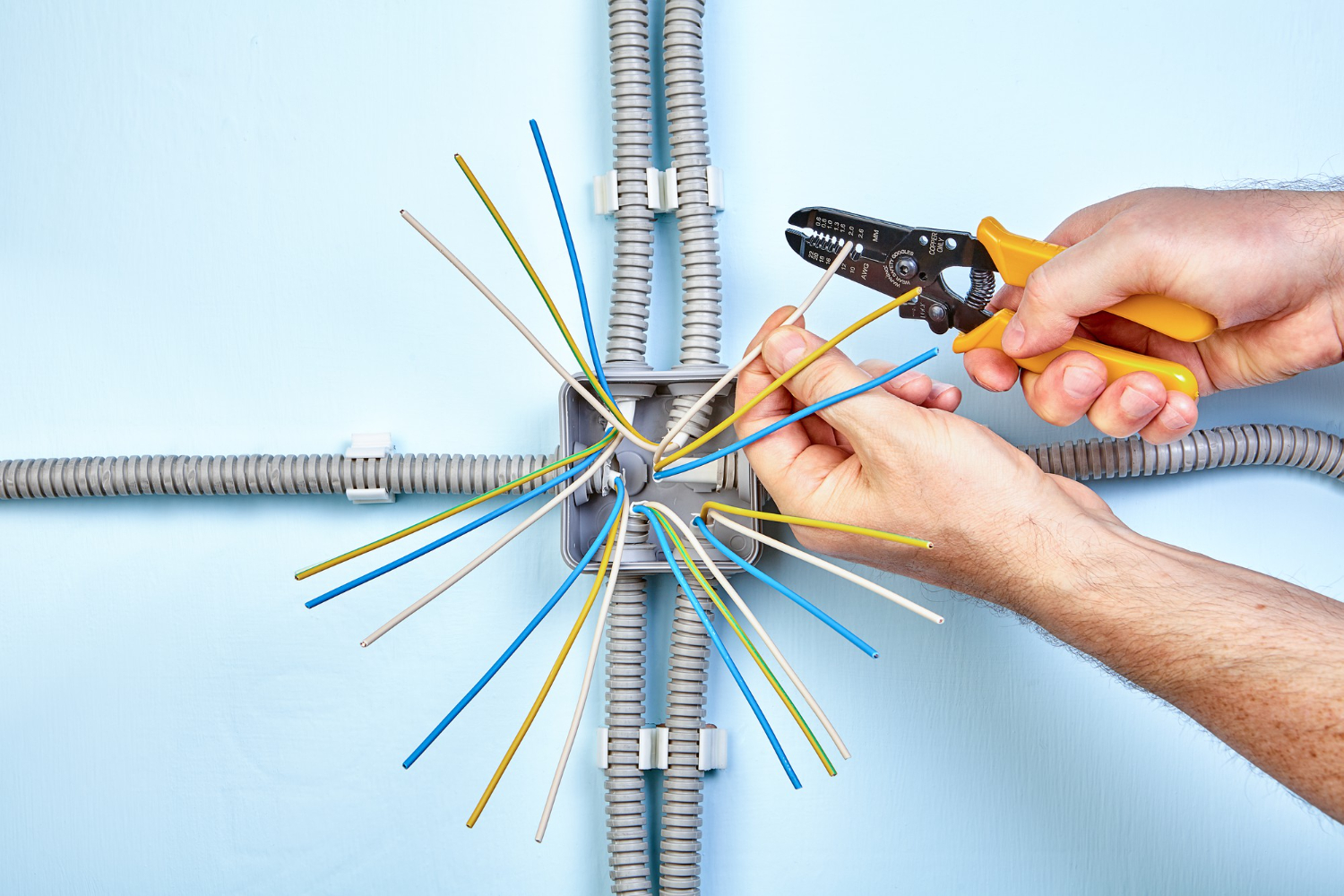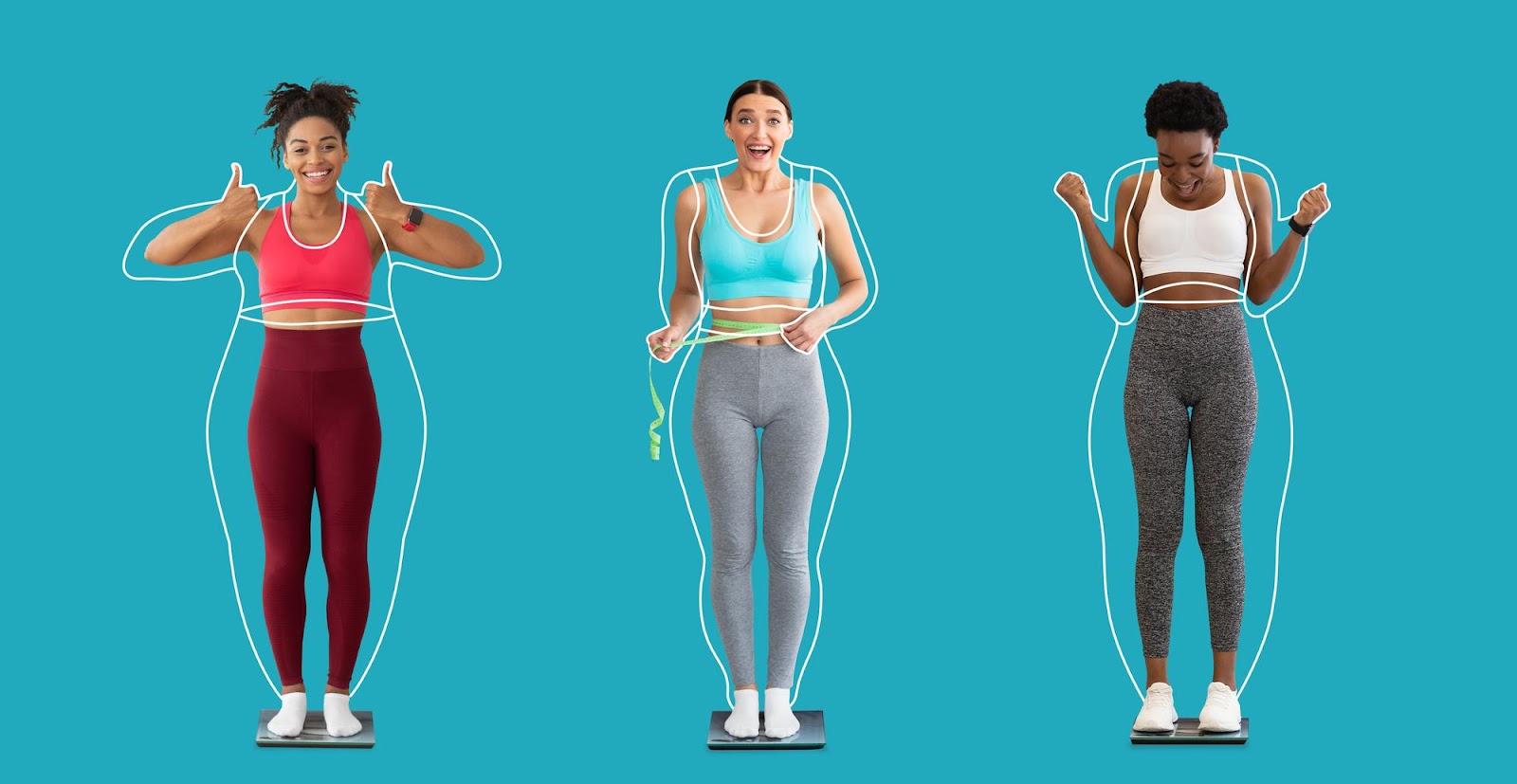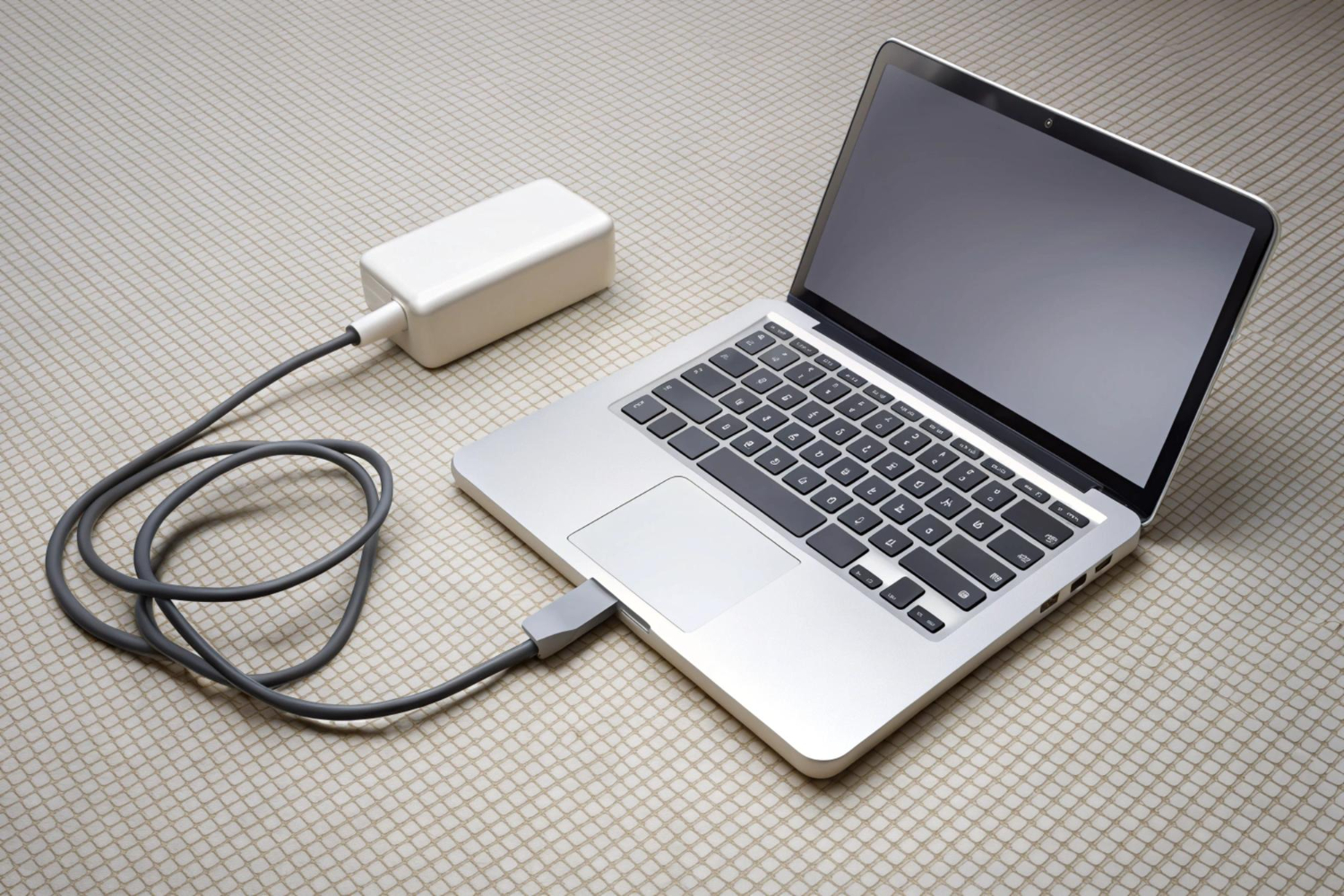In today’s rapidly evolving technological landscape, finding the right tools for creative pursuits is key. Lumi Keys has emerged as a popular choice for those seeking a portable, beginner-friendly keyboard that leverages an innovative light-guidance system to teach and inspire musicians of all levels.
At the same time, Chromebooks continue to gain traction due to their affordability, ease of use, and cloud-based capabilities.
But what happens when these two innovative products intersect? Can you seamlessly integrate Lumi Keys with a Chromebook to harness the full potential of both? This article explores that very question, offering insights into compatibility, benefits, and practical applications for music enthusiasts.
What is Lumi Keys?
Lumi Keys is a groundbreaking portable keyboard that has captured the attention of aspiring musicians worldwide. Designed with both novice and experienced players in mind, this 24-key keyboard features a sleek, compact design that makes it easy to transport.
Its standout feature is the light-guidance system, which lights up keys to guide users through songs, making learning intuitive and fun. This feature not only facilitates learning but also enhances creativity by encouraging experimentation with new musical pieces.
Additionally, Lumi Keys boasts robust educational features, providing access to a range of learning apps that teach music theory, chords, scales, and more. With its user-friendly interface and engaging learning experience, it’s no surprise that Lumi Keys appeals to a diverse audience, including beginners who wish to learn music independently and seasoned musicians seeking a portable practice tool.
Can You Play Lumi Keys on a Chromebook?
The big question is whether you can use Lumi Keys with a Chromebook. The compatibility of Lumi Keys with Chromebooks has been a topic of interest for many users.
Unfortunately, according to user experiences and discussions from online communities, there are mixed results regarding this pairing. Some users report that Lumi Keys does not function as expected on certain Chromebook models, primarily due to the lack of native support for MIDI devices on Chrome OS.
The primary challenge lies in the fact that Chromebooks do not inherently support all external MIDI devices, which means additional steps or workarounds may be necessary to achieve functionality.
It’s important to check whether your specific Chromebook model has the required capabilities to connect with MIDI devices, including any recent updates or upgrades that might improve compatibility.
While some users have found ways to connect Lumi Keys to Chromebooks, success can vary based on device specifications and the user’s technical expertise.
Benefits of Using Lumi Keys with a Chromebook
Despite potential compatibility hurdles, there are significant advantages to using Lumi Keys with a Chromebook for music enthusiasts:
Portability
Both Lumi Keys and Chromebooks are designed with portability in mind, making them perfect companions for users who are always on the move. Whether you’re practicing at home, attending music classes, or composing on the go, this combination enables a seamless creative process without the bulk of traditional instruments and computers.
Affordability
For budget-conscious musicians, both Lumi Keys and Chromebooks present cost-effective solutions. Lumi Keys offers an affordable entry point into music education and practice, while Chromebooks provide a low-cost alternative to traditional laptops, making high-quality music creation accessible to everyone.
Educational Applications
The synergy between Lumi Keys and Chromebook can greatly enhance learning experiences. Chromebooks can run a variety of educational apps, which, when paired with Lumi Keys, offer an interactive learning environment. Students can access online music courses, tutorials, and virtual lessons, effectively transforming their Chromebook into a mobile music classroom.
How to Set Up Lumi Keys on a Chromebook
Setting up Lumi Keys on a Chromebook requires a few essential steps to ensure successful connectivity and functionality:
Check Compatibility
Before proceeding, verify if your Chromebook supports MIDI devices. This can be done by checking your device’s specifications or consulting online resources related to MIDI compatibility with Chrome OS. It’s critical to understand any limitations that might prevent Lumi Keys from working seamlessly.
Install Necessary Software
If your Chromebook supports MIDI, the next step is to install the appropriate software or apps that facilitate communication between Lumi Keys and your device. Look for compatible MIDI applications available in the Chrome Web Store or third-party solutions that bridge the gap between the keyboard and Chromebook.
Connect and Configure
To connect Lumi Keys to your Chromebook, use a USB cable to establish a physical connection. Once connected, open the MIDI application and configure the settings to recognize Lumi Keys as an input device. Make sure to follow any prompts or guides provided by the software to ensure proper setup.
Troubleshoot Common Issues
If you encounter connection problems, troubleshoot by checking the USB cable and ports for any faults. Additionally, restart your Chromebook and ensure the operating system is up-to-date, as updates may include improved support for external devices.
Exploring Alternative Uses of Lumi Keys on Chromebook
Beyond its primary function as a keyboard, Lumi Keys can serve multiple purposes when paired with a Chromebook:
MIDI Keyboard Functionality
Lumi Keys can be used as a MIDI controller, allowing users to interface with various digital audio workstations (DAWs) and music production software available on Chrome OS. This expands its utility beyond a learning tool, making it a valuable asset for creating and recording music.
Music Production Software
There are several music production applications compatible with Chromebooks that can leverage Lumi Keys as an input device. Apps such as Soundtrap and BandLab offer complete music production environments, enabling users to compose, record, and edit tracks directly on their Chromebook.
Interactive Learning Apps
Chromebooks support a wide range of interactive learning apps that can complement the Lumi Keys experience. Engaging tools like Flat for music notation or Yousician for guided lessons can augment the educational value of using Lumi Keys, providing a well-rounded approach to music education.
Conclusion
While the compatibility between Lumi Keys and Chromebooks may present challenges, their potential synergy offers exciting possibilities for music enthusiasts.
By addressing compatibility issues and exploring the various applications of Lumi Keys on a Chromebook, users can unlock a world of musical creativity and learning.
Whether you’re a budding musician or an experienced player, this combination presents an opportunity to expand your musical horizons.
For those eager to explore further, engaging with online communities and forums can provide additional support and insights to enhance your Lumi Keys experience.
FAQs
Can you play Lumi without the app?
While Lumi Keys is designed to be used with its accompanying app for enhanced functionality, it can still be played without it. However, users will miss out on interactive features like the light-guidance system and access to learning resources that make Lumi Keys a unique educational tool.
Can you use Lumi as a MIDI keyboard?
Yes, Lumi Keys can function as a MIDI keyboard, allowing it to interface with various DAWs and music production software. This flexibility makes it suitable for a range of musical projects, from simple compositions to complex arrangements.
What is the alternative to the Lumi keyboard?
For those seeking similar portable keyboards, alternatives include the Artiphon INSTRUMENT 1 and the Akai Professional MPK mini. These options offer different features and form factors, catering to varied preferences and musical needs.
Does Lumi teach you to play piano?
Lumi Keys is an effective learning tool that combines visual guidance with musical instruction to teach users how to play piano. Its innovative design helps users develop skills in reading music and understanding theory, making it a valuable asset for both beginners and those looking to enhance their musical knowledge.