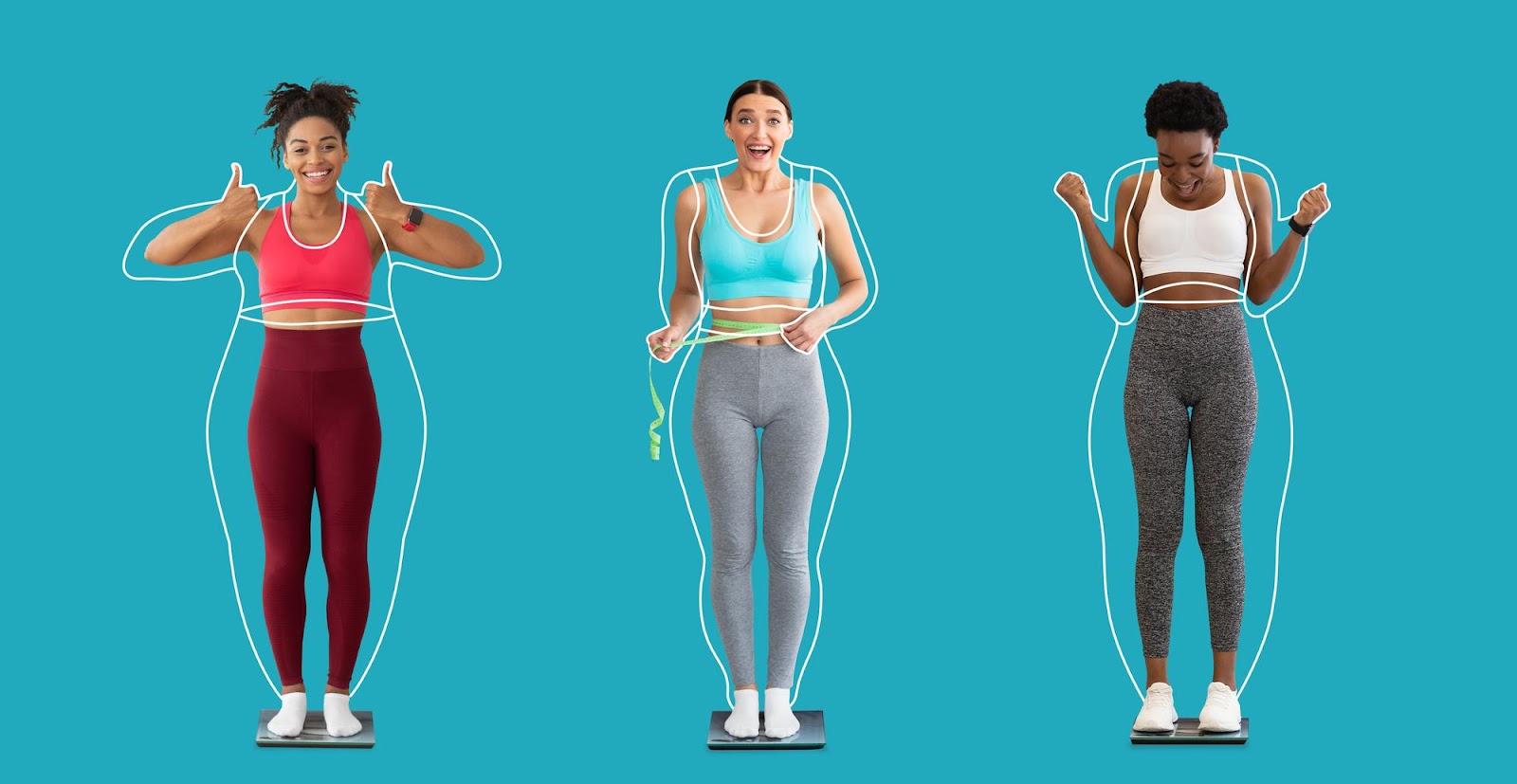In today’s digital age, video playback formats are crucial for delivering high-quality media experiences. Among these formats, MKV has emerged as a popular choice for its versatility and ability to store multiple audio, video, and subtitle tracks in one file.
If you’re an avid movie enthusiast using the Oppo 203, a highly regarded Blu-ray player known for its exceptional performance, you might be wondering if it can handle MKV files. This guide aims to explore this topic in detail, helping you make the most of your media setup.
Understanding MKV Files
What are MKV Files?
MKV, or Matroska Video Files, are multimedia container formats that have gained popularity due to their flexibility. Unlike other video formats, MKV files can contain an unlimited number of audio, video, and subtitle tracks. This feature makes them ideal for storing movies and TV shows where multiple languages or subtitle options might be necessary.
Versatility and Quality Benefits
The primary advantage of MKV files lies in their versatility. Whether you’re storing a high-definition movie or a simple video tutorial, MKV files can handle it all.
They support virtually any video and audio format, ensuring that quality is preserved during playback. Additionally, the ability to include subtitles and multiple audio tracks without transcoding makes MKV a favorite among content creators and consumers alike.
Oppo 203 Overview
Features and Specifications
The Oppo 203 stands out in the market as a premium Blu-ray player. Known for its superior build and performance, it supports a wide range of formats and offers features such as 4K UHD playback, high-resolution audio capability, and smart TV compatibility.
With its robust set of features, the Oppo 203 is designed to meet the needs of even the most discerning audiophiles and cinephiles.
Market Reputation
Among Blu-ray players, the Oppo 203 holds a prestigious position. Users praise it for its reliable performance, exceptional video quality, and support for high-end audio formats. Its ability to seamlessly integrate with other home theater components further cements its status as a top choice for home entertainment systems.
Can Oppo 203 Play MKV Files?
Answering the Main Question
The straightforward answer is yes, the Oppo 203 can play MKV files. However, there are certain limitations and conditions to be aware of. While the player is compatible with the MKV format, not all codecs within the MKV container may be supported. Users should ensure that the video and audio codecs used in their MKV files are compatible with what the Oppo 203 can decode.
Limitations and Conditions
One common issue arises with MKV files that use unsupported codecs or advanced features such as Dolby Vision. While the Oppo 203 can handle typical MKV files, those containing specialized codecs may encounter playback issues. It’s essential to verify the codec support before attempting playback to ensure a smooth viewing experience.
Compatibility and Playback Details
Supported Formats and Codecs
The Oppo 203 supports an array of formats and codecs. For MKV files, it reliably plays those encoded with standard codecs like H.264 and AAC. However, for more advanced codecs, checking the player’s specifications is recommended to avoid any compatibility issues.
User Experiences and Reports
Insights from user forums and reviews reveal mixed experiences with playing MKV files on the Oppo 203. While many users report successful playback, some have encountered problems with specific files. These issues often relate to unusual codecs or file structures not fully supported by the player.
Enhancing MKV Playback on Oppo 203
Tips for Optimal Performance
To optimize your MKV playback on the Oppo 203, consider the following tips:
- Check Codec Compatibility: Ensure that your MKV files use codecs supported by the Oppo 203.
- Convert Files: If you encounter issues, try converting your MKV files to a supported format using tools like HandBrake or MakeMKV.
- Firmware Updates: Regularly update your Oppo 203 firmware to benefit from the latest compatibility improvements.
Alternative Methods and Tools
If certain MKV files do not play smoothly, alternative methods can help. Using a media server like Plex or Kodi to transcode incompatible files on the fly is an excellent workaround. These platforms can bridge the gap between unsupported formats and your player, offering seamless playback.
Comparisons with Other Players
Oppo 203 vs. Other Media Players
When comparing the Oppo 203 to other media players like the Nvidia Shield or Apple TV, it holds its ground in terms of video quality and audio performance. However, the latter options might offer broader format support and more robust smart features.
Strengths and Weaknesses
While the Oppo 203 excels in delivering high-fidelity audio and video, its compatibility with certain file types may be less versatile than streaming devices like Nvidia Shield. Nevertheless, its strengths in core playback quality make it a preferred choice for purists seeking the best viewing experience.
Conclusion
The Oppo 203’s ability to play MKV files, while generally effective, comes with certain caveats regarding codec compatibility. By understanding these limitations and leveraging available solutions, users can maximize their viewing experience.
For those interested in exploring additional options or resolving specific playback challenges, reaching out to customer support or consulting community forums can provide valuable guidance.
Whether you’re a dedicated movie buff or a casual viewer, the Oppo 203 remains a reliable choice for high-quality media consumption.
FAQs
What Video Player Will Play MKV Files?
There are numerous video players known for MKV compatibility, including VLC Media Player, KMPlayer, and PotPlayer. These players are available across various platforms and provide robust support for multiple file formats.
Can Mobile Phones Play MKV Files?
Modern smartphones, particularly those with Android OS, can typically handle MKV files using apps such as VLC or MX Player. iOS users can also enjoy MKV playback by installing compatible apps.
Can VLC Play MKV Files on My Phone?
Yes, VLC is a versatile media player that supports MKV files on both desktop and mobile devices, making it a popular choice for users seeking compatibility across platforms.
Can Oppo 203 Play SACD?
In addition to video formats, the Oppo 203 can play Super Audio CD (SACD) files, further enhancing its reputation as a comprehensive media player.