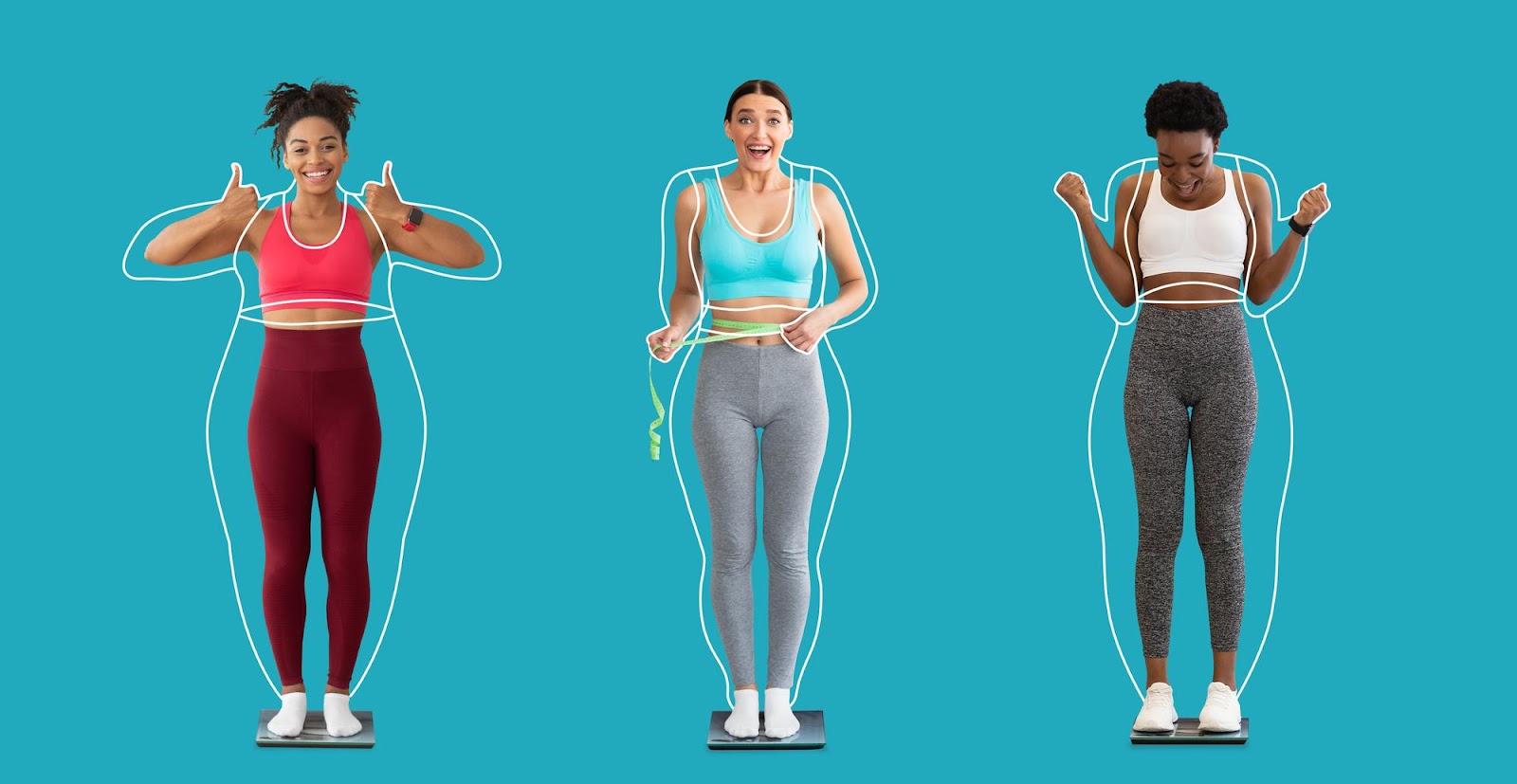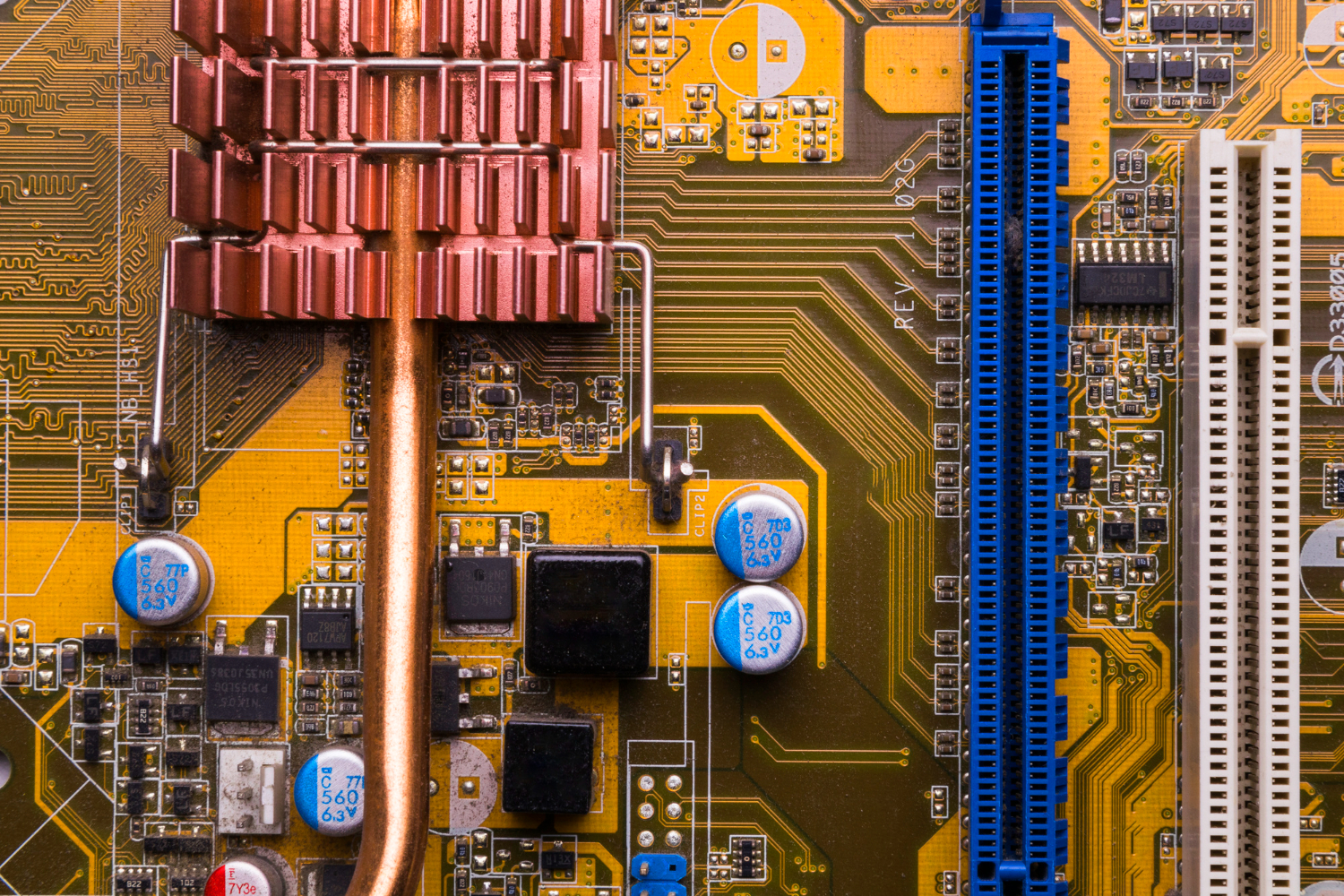If you’re a fan of Star Wars Battlefront 2, you know that the modding community is thriving. Players are continually creating new content, enhancing gameplay, and bringing fresh experiences to the game. One tool that has become popular amongst modders is the Kyber browser. But what if you’re seeking an alternative? Can you use mods for Battlefront 2 without Kyber browser? Let’s explore how you can customize your gameplay without it.
Star Wars Battlefront 2 has captivated fans worldwide with its immersive gameplay, stunning graphics, and rich storylines. However, the game’s modding community has taken things to a whole new level by allowing players to tweak and enhance their gameplay experience. Among the tools available, Kyber browser has gained popularity for managing mods. In this post, we’ll examine if it’s possible to use mods without Kyber and how you can do it.
What is Kyber Browser?
Kyber browser is a custom server platform and mod launcher for Star Wars Battlefront 2 on PC. It offers seamless integration with Nexus Mods, making it easier for players to install and manage mods. Kyber browser also supports dedicated servers, community servers, and private games, providing a robust modding experience.
Features of Kyber Browser
Kyber browser offers several features that make it an attractive choice for modders:
- Automatic Mod Installation: Easy integration with Nexus Mods for a hands-free installation process.
- Dedicated Servers: Allows 24/7 uptime on rented hardware or personal dedicated machines.
- Enhanced User Interface: Intuitive UI for managing servers and mods.
- Proximity Voice Chat: Adds depth to gameplay by enabling voice communication based on player location.
- Stats Tracking: Tracks player statistics across official and community servers.
Notable Mods Requiring Kyber Browser
Some popular mods that use Kyber browser for seamless integration include improved character models, custom maps, and enhanced gameplay mechanics. These mods benefit from Kyber’s automatic updates and easy management features.
Can You Use Mods for Battlefront 2 Without Kyber Browser?

Yes, you can use mods for Battlefront 2 without Kyber browser. While Kyber offers many conveniences, alternative methods like using Frosty Mod Manager or manual installation are available.
Alternative Methods to Install and Use Mods
- Frosty Mod Manager: A popular tool for managing mods in Battlefront 2.
- Manual Installation: Directly placing mod files in the game directory.
Overview of Each Method
Both methods allow you to customize your gameplay without relying on Kyber browser. While they may require more manual effort, they offer greater control over your modding experience.
Using Frosty Mod Manager
Steps to Install Frosty Mod Manager
- Download Frosty Mod Manager: Visit the official website and download the latest version.
- Install Frosty Mod Manager: Follow the installation instructions to set up the program on your PC.
- Launch Frosty Mod Manager: Open the application and prepare to add mods.
How to Apply Mods Using Frosty Mod Manager
- Find and Download Mods: Use resources like Nexus Mods to find Battlefront 2 mods.
- Import Mods into Frosty Mod Manager: Add the downloaded mods by importing them into the manager.
- Apply Mods and Launch the Game: Select the mods you want to use, apply them, and launch the game through Frosty Mod Manager.
Manual Installation of Mods
Steps to Manually Install Mods
- Find and Download Mod Files: Locate the mod files you want to use and download them.
- Locate the Battlefront 2 Installation Directory: Navigate to the folder where Battlefront 2 is installed on your PC.
- Place Mod Files in Appropriate Folders: Copy the downloaded mod files into the correct directories within the Battlefront 2 folder.
Ensuring Compatibility and Troubleshooting
- Check for Compatibility: Ensure the mods you’re using are compatible with your game version.
- Troubleshoot Issues: If you encounter problems, refer to modding forums or contact the mod creators for support.
Benefits of Using Mods Without Kyber Browser
Using mods without Kyber browser offers several advantages:
- Enhanced Customization: Greater flexibility to mix and match mods.
- Access to a Wider Range of Mods: Some mods may not be available on Kyber.
- Greater Control Over the Modding Process: Manually managing mods allows for more precise customization.
Drawbacks of Using Mods Without Kyber Browser
However, there are some drawbacks to consider:
- Lack of Automatic Updates: Manually updating mods can be time-consuming.
- Potential Compatibility Issues: Ensuring all mods work together can be challenging.
- More Complex Installation Process: Requires more effort and technical know-how.
Conclusion
In conclusion, while Kyber browser offers many benefits for modding Star Wars Battlefront 2, it’s not the only option. Using Frosty Mod Manager or manually installing mods are viable alternatives that provide greater control and customization.
Don’t be afraid to explore these methods and enjoy a personalized gaming experience. Share your modding experiences in the comments and follow us for more tips and guides on enhancing your Battlefront 2 gameplay.
FAQs
Will You Get Banned for Modding Star Wars Battlefront 2?
Modding can come with risks, including the possibility of being banned. To stay safe, avoid using mods in online multiplayer modes and stick to single-player or private matches.
How to Install Star Wars Battlefront II Mods?
Refer to the methods mentioned earlier—using Frosty Mod Manager or manual installation—to install mods safely and effectively.
Can Star Wars Battlefront 2 Be Modded?
Yes, Battlefront 2 can be modded, and the community has created a wide range of mods that enhance the gaming experience.
Can You Play Star Wars Battlefront 2 Without Internet?
Yes, Battlefront 2 offers offline modes, including single-player campaigns and arcade mode, allowing you to enjoy the game without an internet connection.