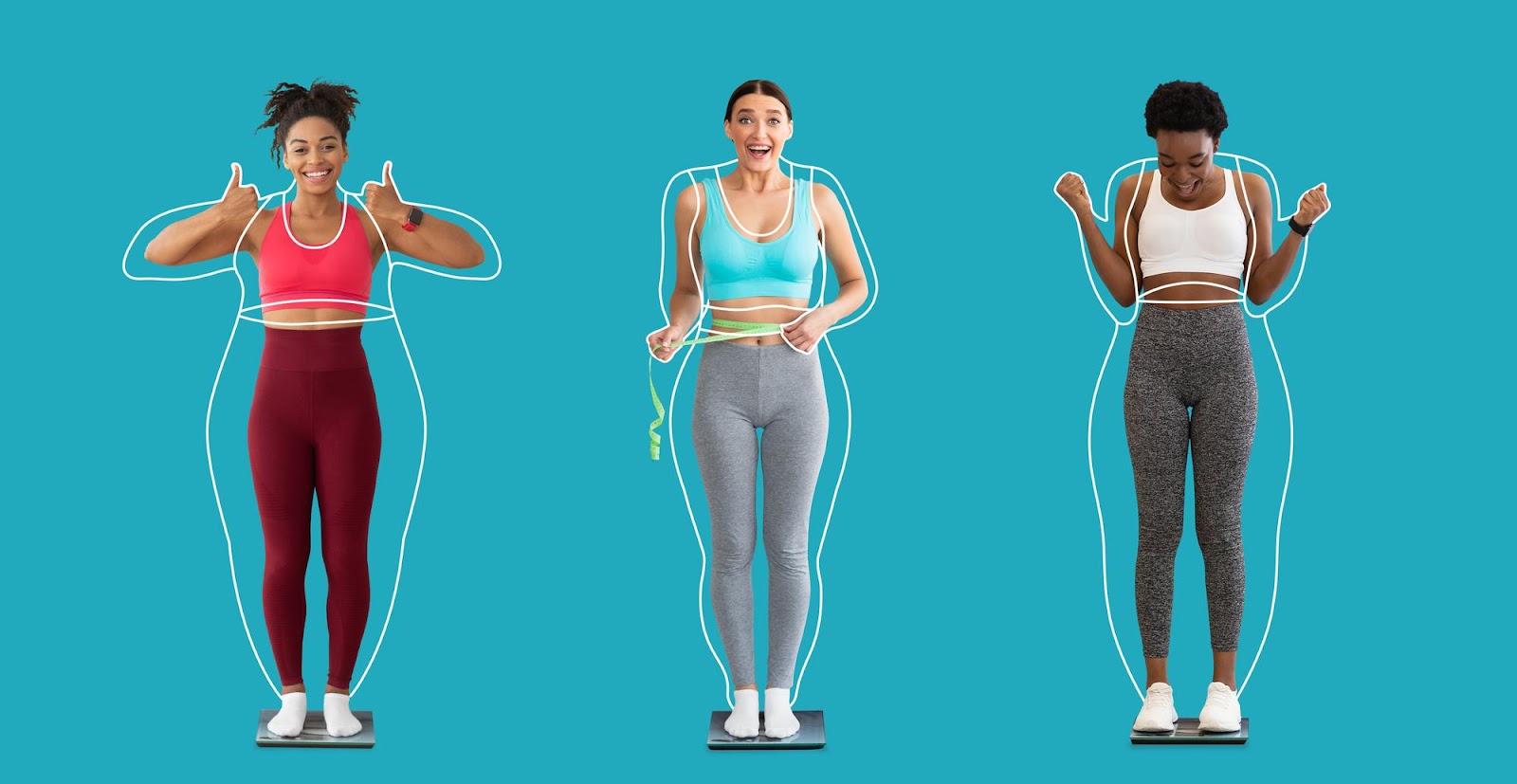If you’re a fan of BeamNG.drive, you’ve surely heard about BeamMP—the multiplayer mod that takes this already exciting game to new heights. Picture this: the thrill of racing against friends, the chaos of shared crashes, and creating incredible scenarios together.
But wait, can you spice up your BeamMP experience even more by adding mods? The short answer is yes, but there are a few hurdles to jump through first.
Unpacking BeamMP
BeamMP is a community-created modification for BeamNG.drive that allows players to experience the game in a multiplayer environment. This mod has captured the imagination of gamers worldwide, enabling them to showcase their driving skills in social and competitive settings. BeamMP’s appeal lies in its ability to turn what is traditionally a single-player game into a shared adventure filled with laughter, competition, and camaraderie.

The combination of realistic physics and multiplayer chaos makes BeamMP a standout choice among racing simulation fans. The ability to bash and crash with friends, create roleplay scenarios, or compete in races keeps players coming back for more. With its vibrant community and ongoing updates, BeamMP continues to thrive and evolve, offering new features and improvements regularly.
Can You Play BeamMP with Mods?
Now, onto the burning question—can you play BeamMP with mods? Yes, you can! However, implementing mods in a multiplayer environment like BeamMP comes with its own set of challenges. Not all mods work seamlessly with BeamMP, and some might conflict with the multiplayer infrastructure, causing issues.
The primary difficulty in using mods with BeamMP is ensuring compatibility. Mods designed for single-player use might not be optimized for multiplayer gameplay, leading to potential crashes or synchronization problems. Additionally, some servers may have restrictions on which mods can be used, making it essential to check server rules before joining.
Despite these challenges, many players successfully enhance their BeamMP experience with mods, adding unique vehicles, environments, and custom features to the game. By carefully selecting and testing mods, you can unlock a world of possibilities and elevate your multiplayer sessions to new heights.
Benefits of Using Mods in BeamMP
Mods in BeamMP can significantly enhance your gaming experience, offering a range of benefits that add depth, diversity, and excitement. Firstly, mods allow for a more personalized experience, tailoring the gameplay to your preferences and style. Whether it’s adding new vehicles, altering game mechanics, or introducing creative scenarios, mods give you the freedom to shape your BeamMP adventure.
Secondly, mods can introduce unique content that might not be available in the base game or multiplayer mode. This additional content can include new maps, vehicles, and features, enriching your gameplay with fresh experiences and surprises. For those who enjoy experimenting and pushing boundaries, mods offer endless opportunities for creativity and exploration.
Lastly, using mods in BeamMP creates a sense of community among players. Sharing mod recommendations, collaborating on custom content, and exchanging tips and tricks foster a supportive and engaging community. By participating in this dynamic ecosystem, you contribute to a thriving modding culture that enhances the BeamMP experience for everyone involved.
How to Play BeamMP with Mods
Step 1: Ensure Game Compatibility
Before diving into the world of mods, it’s crucial to ensure your game is compatible. Start by verifying that you have a legitimate copy of BeamNG.drive, as cracked versions can cause issues and are not supported by most mods. Additionally, check that your game version matches the requirements of the mods you wish to install.
Compatibility is key to ensuring a smooth modding experience. Incompatible mods can lead to crashes, glitches, or even prevent the game from launching. To avoid these issues, regularly update your game to the latest version and verify mod compatibility through modding forums or community resources.
Step 2: Finding and Installing Mods
Once you’ve confirmed compatibility, it’s time to find and install the mods that interest you. Numerous online platforms host a variety of mods for BeamNG.drive and BeamMP. Websites like the BeamNG.drive forums, Steam Workshop, and dedicated modding communities are excellent places to start your search.
When installing mods, always follow the provided instructions carefully. Some mods require specific installation steps or additional files, so double-check the requirements before proceeding. Once downloaded, place the mod files in the appropriate game directory, typically found in the “Mods” folder within your BeamNG.drive installation.
Step 3: Activating Mods in BeamMP
With your mods installed, it’s time to activate them in BeamMP. While some mods automatically enable themselves, others may require manual activation. To do this, access the game’s console by pressing the tilde (~) key and inputting the necessary commands to enable your mods.
Keep in mind that BeamMP’s modding infrastructure may differ from single-player setups, so adjustments or updates might be necessary. Regularly consult official guides or community forums to stay informed about any changes or troubleshooting tips.
Step 4: Troubleshooting Common Issues
Modding isn’t always a seamless process, and you may encounter issues along the way. Common problems include mods not loading, causing game crashes, or conflicting with other mods. To address these issues, consult community feedback and official guides for solutions.
One helpful approach is to disable all mods and gradually enable them one by one to identify the source of the problem. Additionally, clearing the game’s cache and verifying file integrity can resolve conflicts and improve stability. Remember, patience and persistence are key to successful modding.
Where to Put Mods in BeamMP
Organizing and locating your mods in BeamMP is an essential aspect of the modding process. To ensure everything runs smoothly, it’s crucial to place mods in the correct directories. Typically, mods are stored in the “Mods” folder within your BeamNG.drive installation.
For BeamMP-specific mods, you may need to use different directories or subfolders, depending on the server setup. Always refer to the mod’s documentation or community guides for precise instructions on where to place files. Efficiently managing your mod files not only streamlines the installation process but also helps prevent conflicts and errors.
Playing Multiplayer with Mods
Playing multiplayer with mods in BeamMP adds an extra layer of excitement and customization to your gaming experience. However, it’s important to note that not all mods are compatible with multiplayer gameplay. Some mods may cause synchronization issues or disrupt server stability.
To play multiplayer with mods, ensure that the server you’re joining supports modded gameplay. Some servers have specific requirements or restrictions on which mods can be used. Before connecting, double-check the server’s rules and guidelines to avoid any disruptions or conflicts.
While playing with mods in multiplayer, keep communication open with other players and server administrators. Collaborating with fellow gamers can lead to a more enjoyable and cohesive experience, allowing you to make the most of your modded BeamMP sessions.
Conclusion
In conclusion, playing BeamMP with mods is a rewarding and exciting endeavor that adds depth and variety to your gaming experience. By following the outlined steps—ensuring compatibility, finding and installing mods, activating them in BeamMP, and troubleshooting issues—you can successfully enhance your multiplayer adventures.
Remember, modding is a dynamic and evolving process that thrives on community engagement and collaboration. By exploring the world of mods, you join a vibrant community of fellow gamers who share your passion for customization and creativity. Whether you’re seeking unique vehicles, new environments, or custom features, mods offer endless possibilities for personalization and enjoyment.
FAQs
Can you play BeamNG with mods?
Yes, you can play BeamNG.drive with mods in both single-player and multiplayer modes. However, compatibility and server requirements may vary, so always verify these aspects before installing mods.
Where to put mods in BeamMP?
Mods for BeamMP are typically stored in the “Mods” folder within your BeamNG.drive installation. Some BeamMP-specific mods may require different directories, so always consult the mod’s documentation for precise instructions.
Can you play BeamMP with cracked BeamNG?
Using a cracked version of BeamNG.drive is illegal and not recommended. Cracked versions can cause compatibility issues, hinder mod functionality, and result in potential legal consequences.
Can you play multiplayer with mods?
Yes, you can play multiplayer with mods in BeamMP, provided the server supports modded gameplay. Always check server rules and compatibility requirements before connecting to ensure a smooth experience.