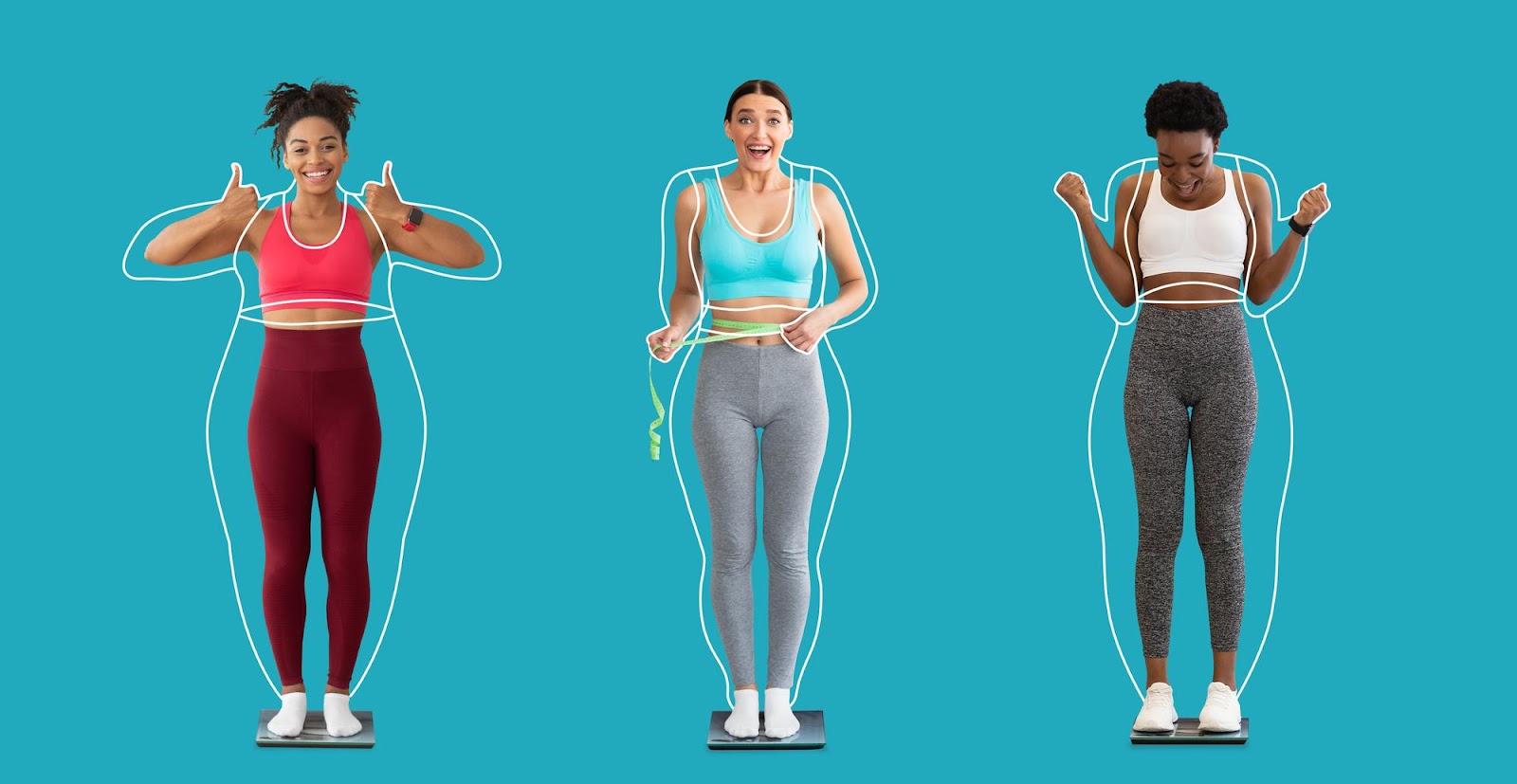Welcome to the fascinating world of Crusader Kings III (CK3), a renowned grand strategy game that has captured the hearts of players with its intricate storytelling and strategic depth. One of the key aspects that amplify the CK3 experience is its vibrant modding community. Mods can transform your gameplay by adding new features, tweaking visuals, and even overhauling the entire game.
In this blog post, we will explore an intriguing question for CK3 enthusiasts—Can you play with mods on a different version of CK3? We’ll guide you through the nuances of mod compatibility, the benefits of mods, and handy steps to use them effectively. By the end, you’ll be equipped with the knowledge needed to enhance your CK3 adventures with mods, regardless of your game version.
What is Modding in CK3?
Modding refers to the process of modifying a game to change its elements. In CK3, this means altering game assets or behavior to enrich the player’s experience. Modding is significant as it allows gamers to tailor their gameplay, thereby increasing replayability and engagement.
CK3 mods range from simple cosmetic changes, like improved character portraits, to large-scale gameplay overhauls that introduce new mechanics or even entire storylines. Whether you want to customize your game’s aesthetics or introduce new challenges, the diversity of CK3 mods has something for everyone.
Can You Play with Mods on Different Versions in CK3?
The burning question—Can you play with mods on a different version in CK3? The straightforward answer is yes, but it comes with a caveat. Mods can experience compatibility issues when used with a different game version than what they were designed for. This is due to updates in the game’s code that may conflict with the mod’s functionality.
Despite these challenges, many mods do continue to work across multiple updates, especially if the game version changes are minor. Larger updates, however, are more likely to cause compatibility issues, requiring mod modifications or updates.
Benefits of Using Mods in CK3
Mods are a fantastic way to enhance your CK3 gameplay. They introduce new elements, fix bugs, and provide quality-of-life improvements that can revolutionize your gaming experience. Furthermore, they are a testament to the creativity and dynamic nature of the modding community.
By using mods, you can enjoy tailored experiences that align with your preferences, whether you’re looking for more historical accuracy or fantasy elements. The community’s creativity ensures that CK3 remains fresh and exciting, with new mods released regularly to keep players engaged.
Steps to Using Mods on Different Versions
Navigating mod compatibility can be tricky. Follow these steps to use mods on different versions:
Step 1: Check Mod Compatibility
- Visit Mod Pages: Check the mod’s page on platforms like the Steam Workshop or Paradox Mods for compatibility details.
- Engage with the Community: Join forums or check the mod’s FAQ section for insights on compatibility from fellow players.
Step 2: Backup Your Game Files
Before experimenting with mods, always back up your original game files. This precaution protects your game from potential issues when using mods not designed for your game version.
Step 3: Test Mods One at a Time
- Enable Individually: Start with one mod and enable it to identify any conflicts or issues.
- Use the CK3 Launcher: Manage and organize your mods effectively within the CK3 launcher to ensure smooth operation.
Step 4: Use Tools for Compatibility
Explore tools that help make non-compatible mods work. Mod developers often update their files to ensure they remain compatible with the latest game versions.
How to Change Mod Version in CK3
To adjust mod files for compatibility manually, follow these steps:
- Locate the mod files in your CK3 directory.
- Open the descriptor files with a text editor.
- Modify the version number to match your game version.
- Save your changes and test the mod in-game.
Be cautious when altering mod files, as it can introduce risks or further compatibility issues.
Playing Older Versions of CK3 with Mods
If mod compatibility is a persistent issue, consider reverting to an older game version. This can maintain compatibility with certain mods, allowing you to enjoy your favorite enhancements without conflicts.
Troubleshooting Common Issues
When using mods, you may encounter:
- Crashes or Performance Issues: Ensure your mods are updated and compatible with your game version.
- Mod Conflicts: Use the CK3 launcher to identify and resolve conflicts by adjusting the load order.
- Errors: Check community forums for solutions or updates from mod developers.
Conclusion
Mods are a gateway to personalized and enriched gaming experiences in CK3. While compatibility issues can arise, understanding how to manage mods across different versions opens a world of possibilities.
We encourage you to explore the modding community and share your experiences or favorite mods in the comments. For ongoing modding news and tips, consider joining forums or community groups to stay updated. Happy gaming!
FAQs
How to Change Mod Version in CK3?
Changing mod versions involves editing the mod’s descriptor file to match your game version.
Can You Play Older Versions of CK3?
Yes, you can revert to older game versions to ensure mod compatibility.
How Do I Play CK3 on a Different Version?
Managing game versions and mods is crucial. Use platforms like Steam to select the desired game version and adjust mods accordingly.
How Do I Revert a CK3 Version?
To revert, use the game’s platform (e.g., Steam) to select a previous version from the game’s properties menu.