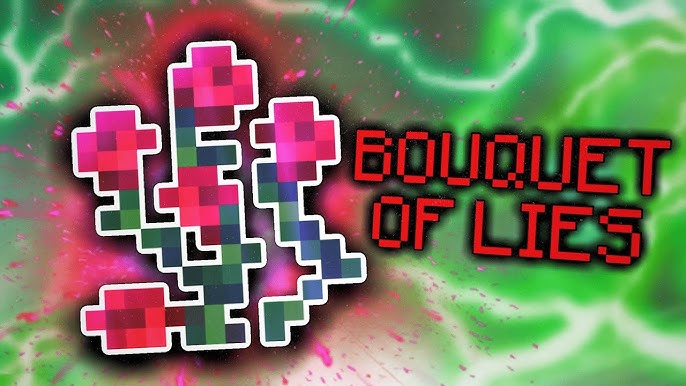Risk of Rain 2 has made a significant mark in the gaming community, captivating players with its thrilling roguelike experience and cooperative multiplayer system. However, nothing is more frustrating for players than being disconnected mid-game, cutting short an intense run with friends.
Naturally, the question arises—can you rejoin a game of Risk of Rain 2 once you’ve been disconnected? Let’s explore the possibilities, limitations, and helpful tips to seamlessly reconnect and keep the adventure going.
What Is Risk of Rain 2?
Before we get into the details, let’s take a quick look at why Risk of Rain 2 has become such a popular title. Developed by Hopoo Games, this roguelike third-person shooter challenges players to survive waves of increasingly difficult enemies. Each run is procedurally generated, ensuring that no two adventures feel the same.
One of the highlights of the game is its cooperative multiplayer component. Playing with friends not only enhances the gameplay but also creates unforgettable experiences as you strategize, fight bosses, and gather loot together. However, like most multiplayer games, connectivity issues can occasionally disrupt this seamless experience.
Can You Rejoin Risk of Rain 2?
The short answer is yes, but with limitations. Risk of Rain 2 does provide ways for players to rejoin a game under specific circumstances, but it isn’t always a perfect experience. Here’s what you need to know:
Rejoining Through Steam or Friend Invites
- If you’re disconnected while playing in a friend’s lobby, you may still have the option to rejoin the game through the Steam interface.
- Simply right-click on your friend’s profile and select “Join Game.” This method works smoothly for straightforward disconnections but may fail if the lobby is full or if game synchronization issues occur.
Clipboard ID Reconnection
- Some players report success using the Clipboard ID system. Before starting a multiplayer session, players can copy the lobby’s Clipboard ID value and save it.
- If disconnected, entering this ID might allow you to rejoin the server. However, this method isn’t foolproof, as some users have reported being kicked back to the lobby despite using the correct Clipboard ID.
Host Dependency
- Unfortunately, if the host disconnects or leaves the game, the entire lobby will likely shut down. This makes mid-game rejoining impossible unless the host rejoins and reopens the game.
Limitations and Challenges
- Even when rejoining is technically possible, it’s common for disconnected players to encounter glitches, such as missing items, players appearing dead in-game, or loading errors.
- Many players have expressed frustrations with the feature’s inconsistency in community forums, highlighting the need for a more robust rejoin mechanism.
Why Rejoining Matters in Multiplayer Gaming
A reliable rejoin feature isn’t just a convenience—it’s crucial to maintaining a smooth multiplayer experience. Here’s why it matters:
- Game Continuity: Disconnections are inevitable, but a rejoin feature ensures that players can pick up right where they left off without ruining the game for everyone else.
- Reduced Frustration: Losing progress in a lengthy game run can be extremely frustrating, especially when you’ve invested significant time and effort.
- Comparison with Other Games: Industry leaders such as Left 4 Dead and Sea of Thieves have robust rejoining systems, setting a high bar for multiplayer connectivity. Risk of Rain 2 players understandably expect similar functionality.
How to Rejoin a Game in Risk of Rain 2
If you’d like to rejoin a game after being disconnected, follow these steps:
1. Use Steam or Friend Invite Options
Navigate to your Steam friend’s list, find the friend hosting the lobby, and click “Join Game.” This works well when you were originally connected to a friend’s multiplayer lobby.
2. Clipboard ID Method
Make sure to save the Clipboard ID before you start a game. Upon disconnection:
- Open Risk of Rain 2.
- Enter the ID in the correct multiplayer field.
- Attempt to rejoin using the saved information.
This process can be hit-or-miss, depending on whether the host’s lobby settings allow rejoining.
3. Ensure Host Settings Are Compatible
Confirm with your host that their settings prioritize rejoin capabilities. This means keeping lobbies open and avoiding restrictive configurations.
4. Prevent Disconnections
Prevention is always better than cure. Optimize your multiplayer experience by ensuring a stable internet connection, hosting with adequate system resources, and keeping your game updated to the latest version.
Can Drop-in Mods Help with Rejoining?
If the built-in rejoin methods leave you frustrated, consider trying third-party mods. One option is the “Drop-in Multiplayer” mod available on modding platforms like Thunderstore. Here’s how it works:
- Download the Mod Manager:
Install a trusted mod manager, such as R2modman, to make the setup process seamless.
- Install the Drop-in Multiplayer Mod:
Search for the mod, download, and activate it.
- Use Drop-in Functionality:
The mod allows players to join an ongoing multiplayer session without the restrictions of the original game.
Caution:
Mods can come with risks, such as compatibility issues or potential security concerns. Always download mods from reputable sources and proceed cautiously when modifying your game files.
Developer Updates and Community Feedback
Hopoo Games has made incremental improvements to Risk of Rain 2’s multiplayer features over time, but the community is still calling for a more reliable rejoin system.
Robust forums, Steam discussions, and Reddit threads reflect the shared frustrations of players experiencing disconnection issues. While no official updates on a full-fledged rejoin feature have been announced, consistent player feedback may inspire future improvements.
Best Practices for Avoiding Disconnections
To minimize the hassle of reconnecting, follow these steps to prevent disconnections:
- Stable Internet Connection:
Use a wired Ethernet connection instead of Wi-Fi for a more reliable online gaming experience.
- Host Optimization:
If you’re hosting, enable port forwarding and ensure your system has enough resources for server management.
- Optimize Device Performance:
Avoid overheating by maintaining your CPU and GPU temperatures within safe limits.
Reconnect to the Adventure
The absence of a robust rejoin system in Risk of Rain 2 is undoubtedly a drawback, but with a little patience and knowledge of workarounds, you can regain control of your game fairly easily. Whether through Steam invites, Clipboard IDs, or mods, keep testing these methods and share your insights with the community to improve everyone’s experience.
Have you tried reconnecting in Risk of Rain 2 recently? Share your experience or tips in the comments below. And if you found this guide helpful, pass it along to your co-op crew—because the adventure isn’t over yet!
FAQs
Can You Reset Risk of Rain 2?
Yes, players can reset their progress by navigating to the game’s folder and deleting specific save files. Be sure to back up your data first if you change your mind.
How Do You Rerun in Risk of Rain 2?
To rerun levels or challenges, players can select specific stages available in the game’s configuration options or restart from the beginning.
How Do You Revive a Dead Player?
Active player revival isn’t a built-in feature. Once a teammate dies, they will need to wait until the next stage to respawn.
How Do You Unlock the Second DLC Character?
To unlock the second DLC character in Risk of Rain 2, you’ll need to complete specific in-game challenges outlined in the DLC’s instructions.