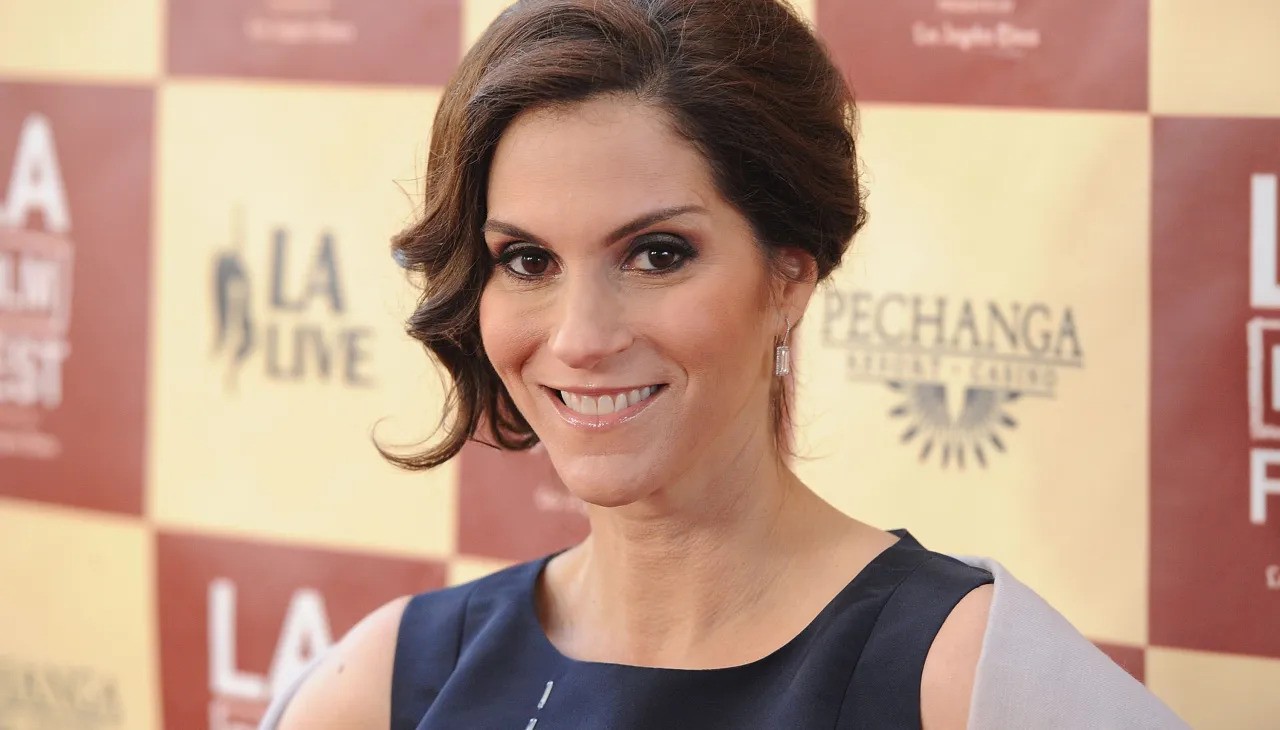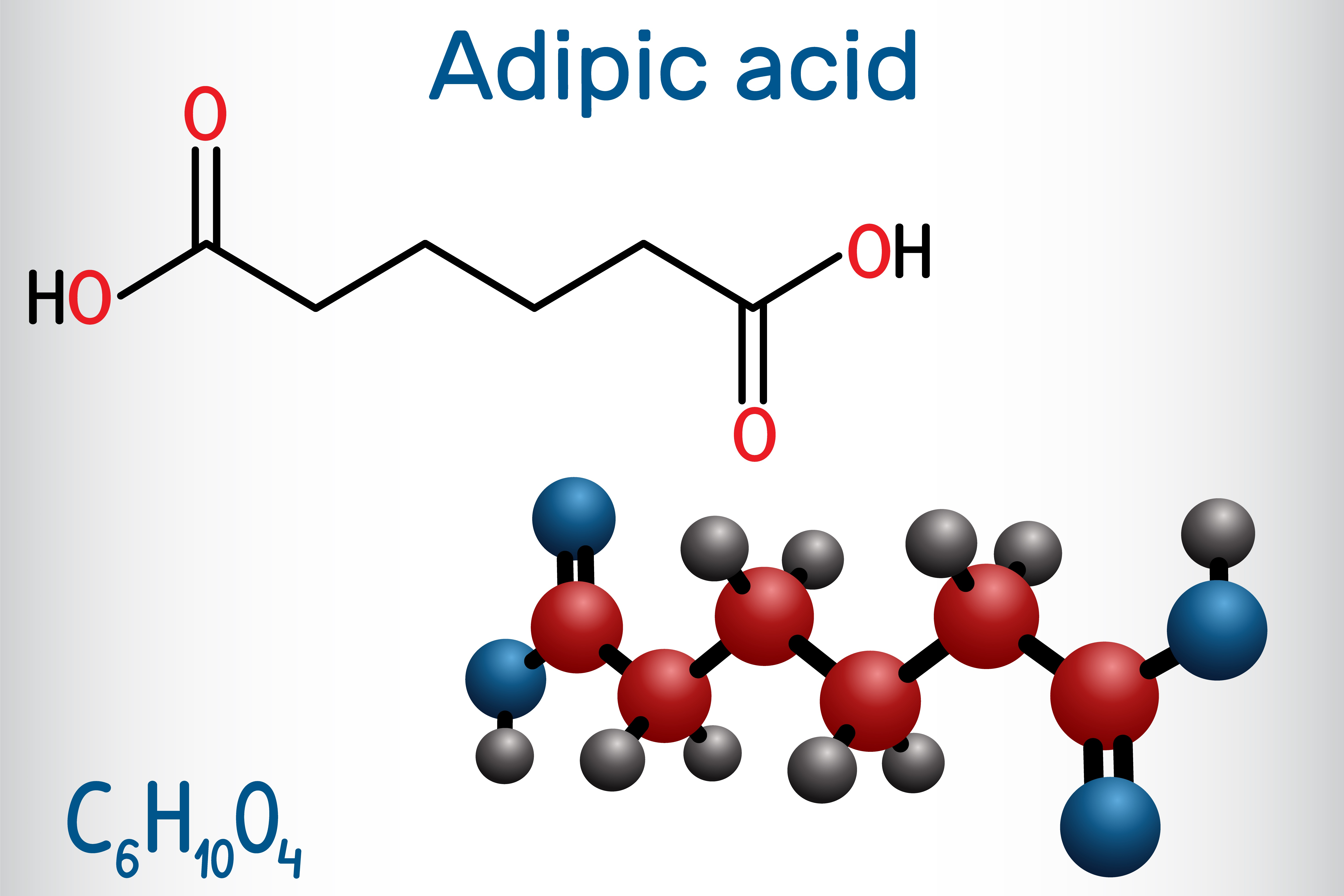Are you a sports simulation enthusiast with a particular fondness for college football? If so, you’ve probably heard of NCAA 25, the anticipated release from EA Sports that’s generating a buzz among gamers.
But if you’re one of the many players using the innovative Steam Deck, you might be wondering whether you can experience this much-awaited game on your handheld device.
Let’s explore the possibilities and limitations of playing NCAA 25 on the Steam Deck, the popular gaming console known for bringing PC games to your fingertips on the go.
What is NCAA 25?
NCAA 25, the latest installment in EA Sports College Football series, has fans eagerly awaiting its release. Known for its realistic gameplay and immersive college sports experience, this game is set to reignite the passion of college football fans everywhere.
However, EA Sports has announced that NCAA 25 will only be officially available on PS5 and Xbox Series X|S consoles, leaving PC and Steam Deck users out in the cold for now. Despite the lack of an official PC release, there’s hope for those who want to enjoy the game on their Steam Deck through creative workarounds.
What is Steam Deck?
Valve’s Steam Deck is a revolutionary portable gaming device that allows gamers to access their favorite PC games on the go.
With its impressive hardware and user-friendly interface, the Steam Deck has become a popular choice among gamers who seek the convenience of handheld gaming without sacrificing the quality of PC games.
This powerful device offers a range of features, including a built-in controller, a vibrant touchscreen, and compatibility with Steam’s extensive library, making it an ideal companion for gamers who want to play anytime, anywhere.
Can You Play NCAA 25 on Steam Deck?
The direct answer to this question is no. NCAA 25 is not natively available on Steam Deck since it lacks a PC version. However, there are workarounds that allow you to enjoy NCAA 25 on your Steam Deck, although they may require additional steps and equipment.
One such method is through Remote Play, which enables users to stream games from their PS5 or Xbox Series X|S consoles to their Steam Deck, effectively bypassing the need for a native Steam version.
How to Set Up Remote Play for NCAA 25 on Steam Deck
Remote Play via Xbox Console
To set up Remote Play from your Xbox Series X|S console to your Steam Deck, follow these steps:
1. Enable Remote Play on Xbox:
- Connect your Xbox console to the same Wi-Fi network as your Steam Deck.
- Press the Xbox button on your controller and go to “Profile & System” > “Settings”.
- Under “Devices & Connections”, select “Remote features” and enable them.
- Ensure the console is set to “Sleep” mode under “Power Options”.
2. Setup Steam Deck for Xbox Remote Play:
- Power up your Steam Deck and connect it to the same Wi-Fi network as your Xbox.
- Download and install the necessary Remote Play app from GitHub.
- Launch the app and sign in with your Microsoft account used on your Xbox console.
- Start streaming NCAA 25 from your console to your Steam Deck.
For a smooth gaming experience, ensure both devices have a stable internet connection and are in close proximity to the Wi-Fi router.
Remote Play via PlayStation Console
To enjoy NCAA 25 using PlayStation’s Remote Play, here’s what you need to do:
1. Setup Chiaki and Register Your PS5:
- Install the Chiaki app on your Steam Deck from the Discover Store.
- Register your PS5 console by entering your PlayStation account credentials and the code displayed on your PS5.
2. Remote Play Using Chiaki on Steam Deck:
- Add Chiaki to your Steam client as a non-Steam game.
- Enable Game Mode on your Steam Deck and launch Chiaki.
- Use the control layout option suited for gaming, and double-click the PS5 icon in Chiaki to access your console’s home screen.
- Select NCAA 25 and start playing on your Steam Deck.
Benefits of Playing NCAA 25 on Steam Deck
Playing NCAA 25 on your Steam Deck offers several advantages:
- Portability and Convenience: Enjoy the freedom to play your favorite college football game anywhere, whether you’re on the couch or on the move.
- Access to Console Games: Steam Deck allows you to enjoy console exclusives like NCAA 25 on a handheld device.
- Enhanced Gaming Experience: With the Steam Deck’s intuitive controls and interface, playing NCAA 25 becomes a seamless and enjoyable experience.
Challenges and Limitations
While Remote Play provides a workaround, there are some challenges to consider:
- Potential Latency Issues: Streaming games can result in lag or latency, especially if the network connection is unstable.
- Technical Setup: Setting up Remote Play may be complex for less tech-savvy users, requiring additional time and effort.
- Console Requirement: Remote Play necessitates ownership of a compatible console, adding to the setup cost.
Conclusion
In conclusion, while NCAA 25 is not natively available on Steam Deck, using Remote Play allows you to enjoy this game on your handheld device. Although there are challenges to overcome, the experience of playing NCAA 25 on Steam Deck can be rewarding for dedicated fans and gamers eager to take their game on the go. For those interested in exploring more options, joining online communities and forums can provide valuable tips and support for enhancing your gaming experience.
FAQs
Will NCAA 25 be on Steam?
Currently, NCAA 25 is not available on Steam, and there are no announcements about a future PC release. However, players can hope for an official release in the future as EA explores new platforms.
What can you play NCAA 25 on?
NCAA 25 is officially available on PS5 and Xbox Series X|S consoles.
Is there a way to play NCAA 25 on PC?
Although there’s no official PC version, Remote Play allows streaming from consoles to your PC. Alternatively, some users explore emulation or cloud gaming services.
Can you play any Steam game on Steam Deck?
While many Steam games are compatible with Steam Deck, some may require adjustments for optimal performance. Valve’s ongoing updates aim to improve compatibility for a wider range of titles.