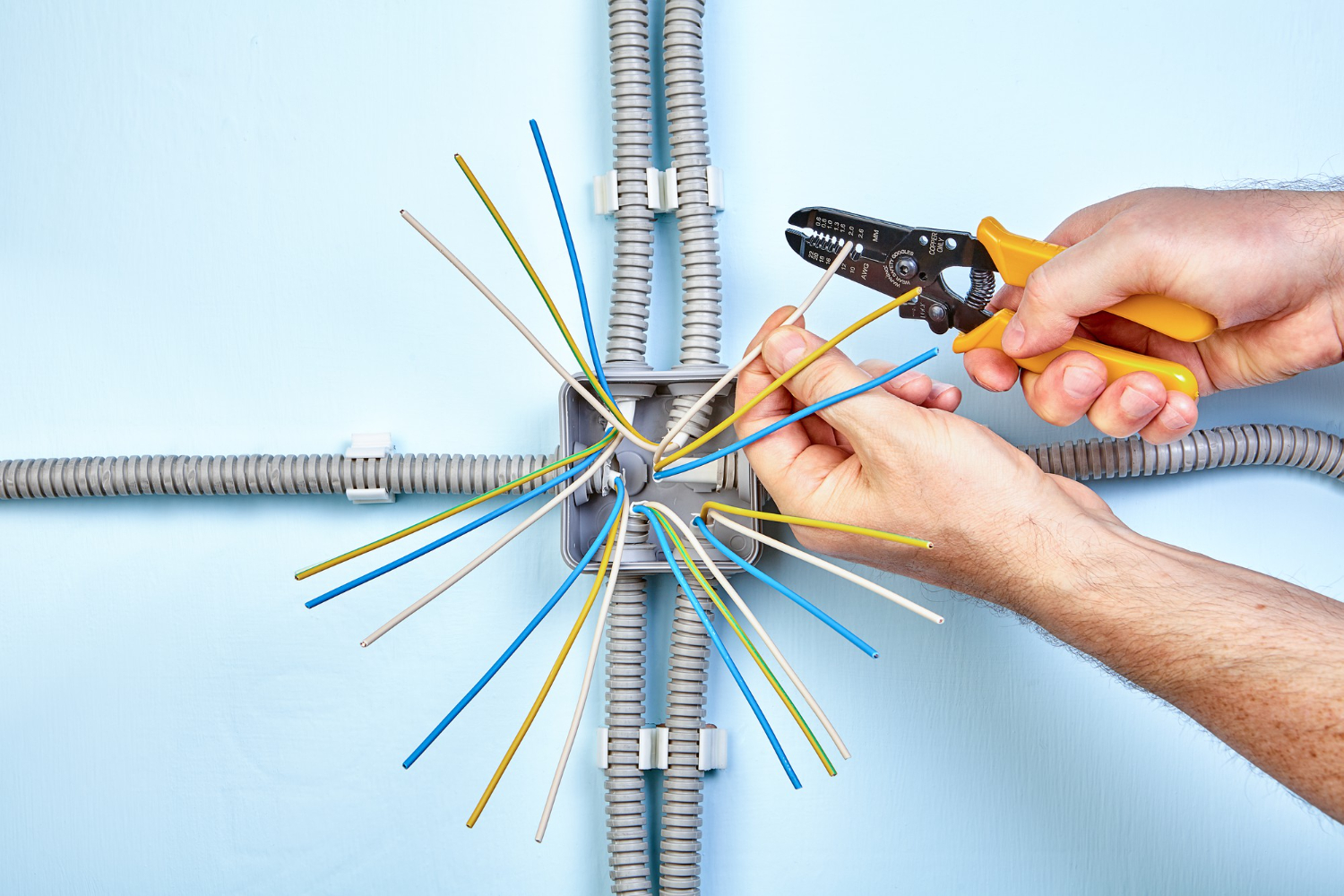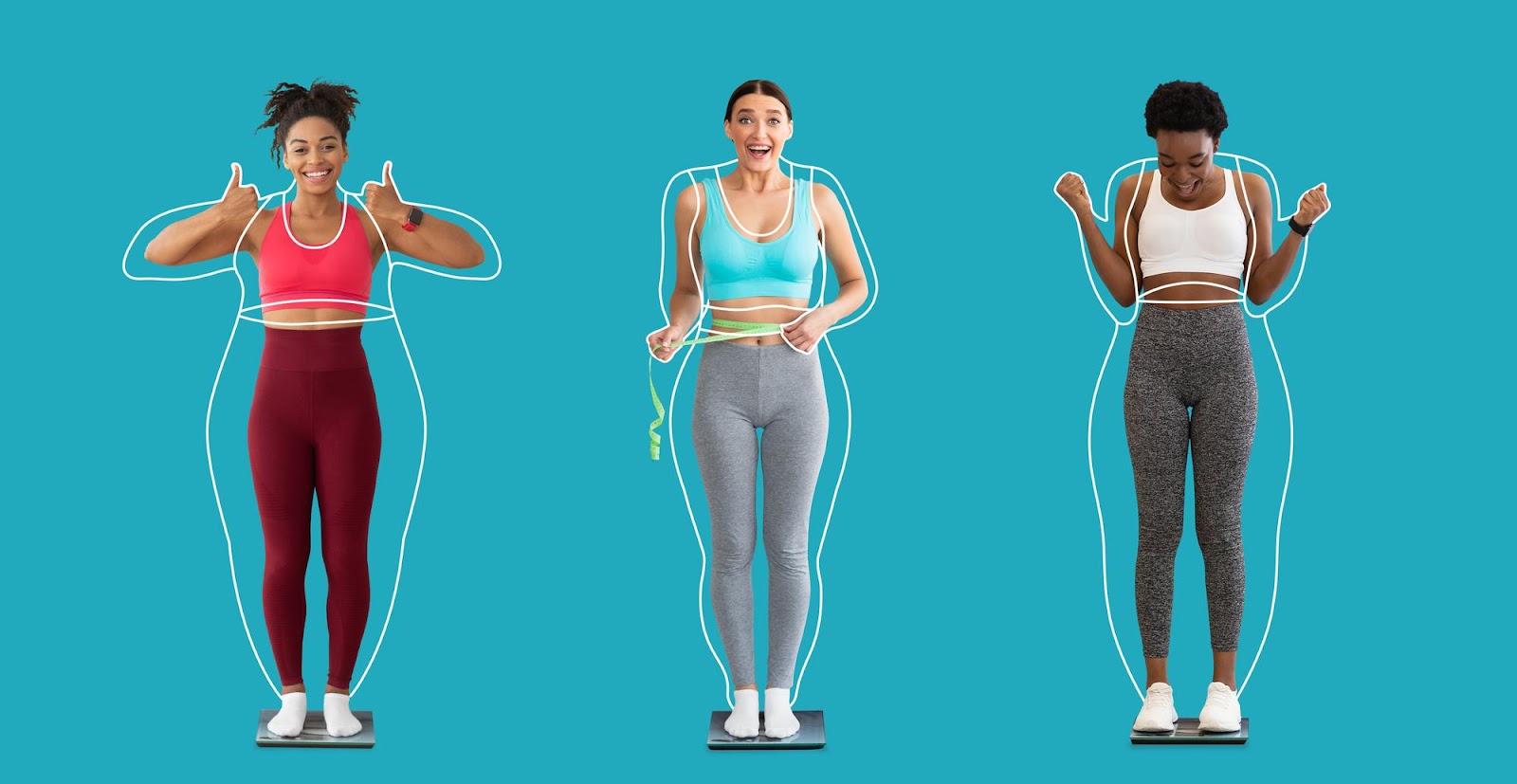In the rapidly evolving world of animation and digital modeling, artificial intelligence (AI) is making significant strides. From enhancing realism to streamlining workflows, AI-driven tools are transforming how animators and digital artists bring characters to life. Among these tools, Auto Rig Pro and Live Face Capture stand out for their ability to simplify complex tasks and produce stunning results.
But can these powerful tools be used together? In this post, we’ll explore the integration of Auto Rig Pro with Live Face Capture, detailing the benefits, setup process, and best practices to maximize your animation efforts.
What is Auto Rig Pro?
Auto Rig Pro is a popular rigging tool designed for Blender, a free and open-source 3D modeling software. Its primary purpose is to streamline the rigging process by automating the creation of character rigs. This software is particularly valuable for animators who need to rig multiple characters quickly without sacrificing quality.
Key Features and Functionalities
- Smart Tool: Automatically places reference bones within a few clicks.
- Multi-Ped Support: Handles various character types, including humans, dogs, horses, and more.
- Flexible Rigging: Offers options for bipedal and quadrupedal rigs, and includes facial rigging capabilities.
Auto Rigging Capabilities
Auto Rig Pro excels in its ability to handle complex rigging tasks with ease. Whether you’re working on a humanoid character or a four-legged creature, this tool provides the flexibility needed to create accurate rigs.
Compatibility with Blender
Auto Rig Pro is fully compatible with Blender, making it an excellent choice for Blender users looking to enhance their rigging capabilities. The plugin integrates seamlessly into Blender’s interface, allowing users to leverage its powerful features without switching between different software.
What is Live Face Capture?
Live Face Capture technology enables real-time tracking and recording of facial expressions. This technology is crucial in animation and digital art, as it allows for the creation of realistic and dynamic facial animations that can be directly mapped onto digital characters.
Importance and Applications
Live Face Capture is widely used in various industries, including film, gaming, and virtual reality. By capturing and translating human expressions into digital formats, this technology enhances the emotional depth and realism of animated characters.
Can You Use Auto Rig Pro with Live Face Capture?
The straightforward answer is yes. You can use Auto Rig Pro in conjunction with Live Face Capture to create highly realistic animations. This integration leverages the strengths of both tools, combining Auto Rig Pro’s robust rigging capabilities with the dynamic facial expression tracking of Live Face Capture.
How Integration Works
To integrate Auto Rig Pro with Live Face Capture, specific setup steps and requirements must be followed. By configuring both tools to work together, you can achieve seamless real-time facial capture and animation.
Benefits of Using Auto Rig Pro with Live Face Capture
Enhanced Realism
One of the most significant advantages of combining these tools is the enhanced realism in character animations. Live Face Capture accurately tracks facial expressions, which Auto Rig Pro then applies to the digital model, resulting in lifelike animations.
Time-Saving
This integration also saves considerable time in the rigging and animation process. By automating the rigging with Auto Rig Pro and using Live Face Capture for real-time facial tracking, you can significantly reduce the time spent on manual adjustments.
Improved Accuracy and Consistency
Using these tools together ensures improved accuracy and consistency in facial expressions. This consistency is crucial for maintaining character continuity throughout an animation project.
Industry Examples
Several industry professionals have successfully integrated Auto Rig Pro with Live Face Capture. For instance, animation studios have used this combination to create realistic characters for films and video games, demonstrating the practical applications and benefits of this integration.
Step-by-Step Guide to Using Auto Rig Pro with Live Face Capture
Step 1: Setting Up Auto Rig Pro
- Installing Auto Rig Pro in Blender: Download and install the Auto Rig Pro plugin from the Blender Market or the official website. Follow the installation instructions to add the plugin to Blender.
- Preparing the Character Model for Rigging: Ensure your character model is properly oriented and positioned at the center of the world coordinates in Blender. Initialize mesh transforms for a clean start.
- Adding the Armature: Use the Auto Rig Pro Smart tool to add the armature and select a rig preset that matches your character type.
Step 2: Configuring the Rig
- Using the Smart Tool: Place reference bones using the Smart tool. Adjust and fine-tune these bones to match your character’s proportions.
- Setting Up Facial Markers: Use Auto Rig Pro’s facial rigging capabilities to set up facial markers accurately. This step is crucial for integrating with Live Face Capture.
Step 3: Setting Up Live Face Capture
- Necessary Hardware and Software: Ensure you have the required hardware, such as a high-quality camera and motion capture software compatible with Live Face Capture.
- Configuring the Capture Device and Software: Set up the capture device and software to track facial expressions accurately.
- Linking Facial Capture Data to the Rigged Character: Integrate the captured facial data with the rigged character in Blender, ensuring real-time data transfer and accurate mapping.
Step 4: Integrating the Systems
- Connecting Auto Rig Pro and Live Face Capture: Establish a connection between the two tools, enabling real-time facial capture and rigging.
- Real-Time Demonstration: Test the integration by capturing and animating facial expressions in real-time. Make necessary adjustments to ensure smooth operation.
- Troubleshooting Common Issues: Address any issues that arise during the integration process, such as tracking errors or data transfer problems.
Best Practices for Using Auto Rig Pro and Live Face Capture
Tips for Achieving the Best Results
- Maintain Proper Lighting: Ensure good lighting conditions to improve the accuracy of facial capture.
- Use High-Quality Models: High-quality character models result in better rigging and animation outcomes.
- Regularly Update Software: Keep both Auto Rig Pro and Live Face Capture software updated to benefit from the latest features and improvements.
Common Pitfalls to Avoid
- Ignoring Model Orientation: Ensure your character model is correctly oriented before rigging.
- Overlooking Facial Markers: Accurate placement of facial markers is crucial for successful integration.
- Neglecting Hardware Quality: Invest in high-quality hardware for the best facial capture results.
Recommendations for Further Learning
- Online Tutorials: Explore online tutorials and courses on using Auto Rig Pro and Live Face Capture.
- Community Forums: Join community forums and discussion groups to share experiences and learn from other users.
- Advanced Training: Consider advanced training programs to master these tools and stay updated with new features.
Conclusion
Integrating Auto Rig Pro with Live Face Capture opens up new possibilities for creating realistic and dynamic character animations. This combination not only enhances the visual appeal of animations but also streamlines the rigging and animation process, saving time and effort.
By following the step-by-step guide and best practices outlined in this post, you can successfully harness the power of these tools to elevate your animation projects. We encourage you to explore and experiment with these technologies, and don’t hesitate to seek further learning opportunities to continue improving your skills.
Ready to take your animation skills to the next level? Sign up for updates and tutorials on advanced rigging techniques, and unlock the full potential of Auto Rig Pro and Live Face Capture in your projects.
FAQs
How do I use Auto Rig Pro?
Auto Rig Pro can be installed in Blender by downloading the plugin and following the installation instructions. Once installed, you can use the Smart tool to add the armature, place reference bones, and set up facial markers for your character.
Can you use motion capture with Blender?
Yes, Blender is compatible with various motion capture technologies, including Live Face Capture. You can integrate motion capture data with rigged characters in Blender for real-time animation.
Is Auto Rig Pro free?
Auto Rig Pro is a paid plugin with different pricing options depending on the features you need. However, it offers a free trial that allows you to test its capabilities before making a purchase.
Does Blender have auto rigging?
Blender has native auto rigging capabilities, but Auto Rig Pro offers more advanced features and greater flexibility, making it a preferred choice for many professional animators and digital artists.