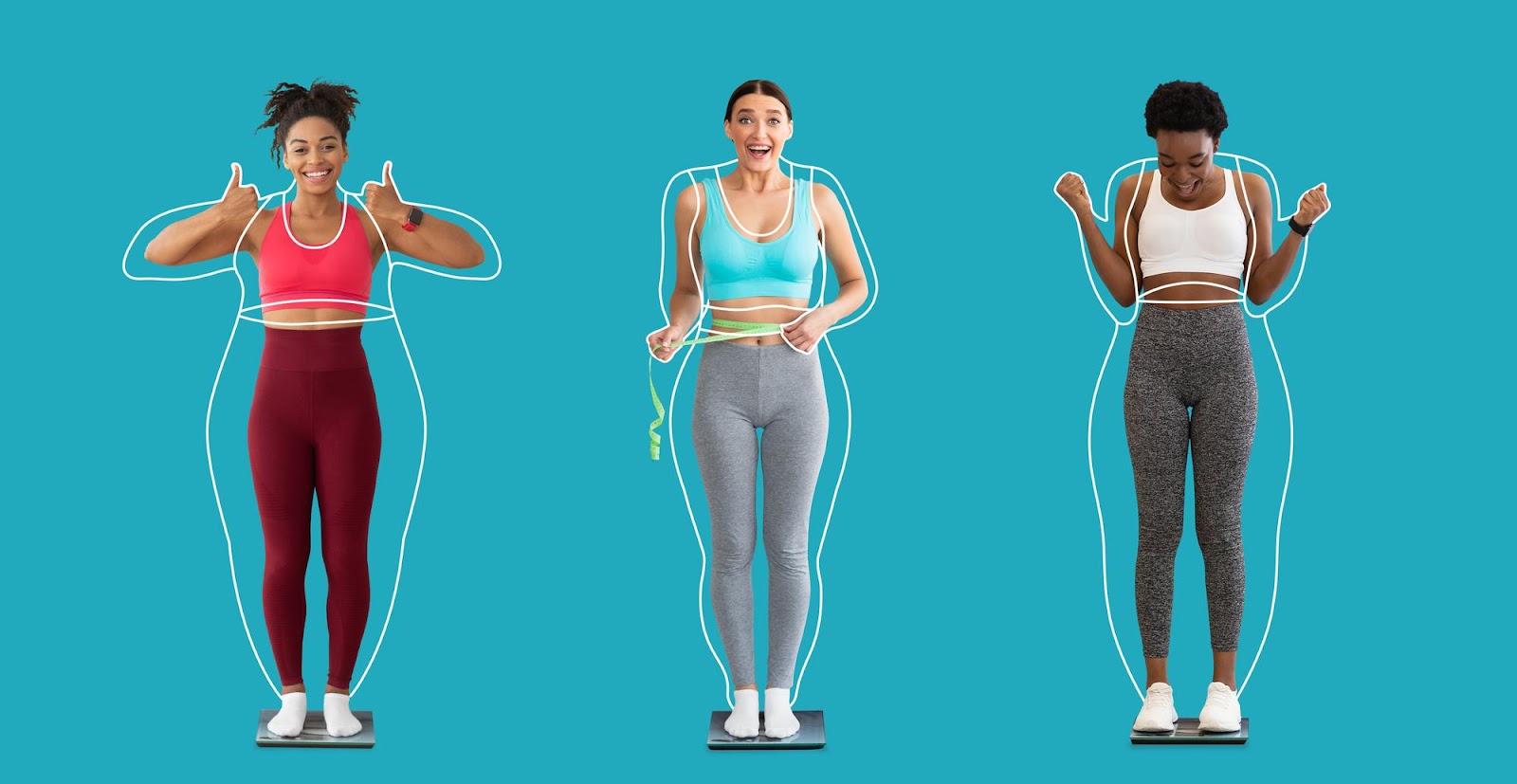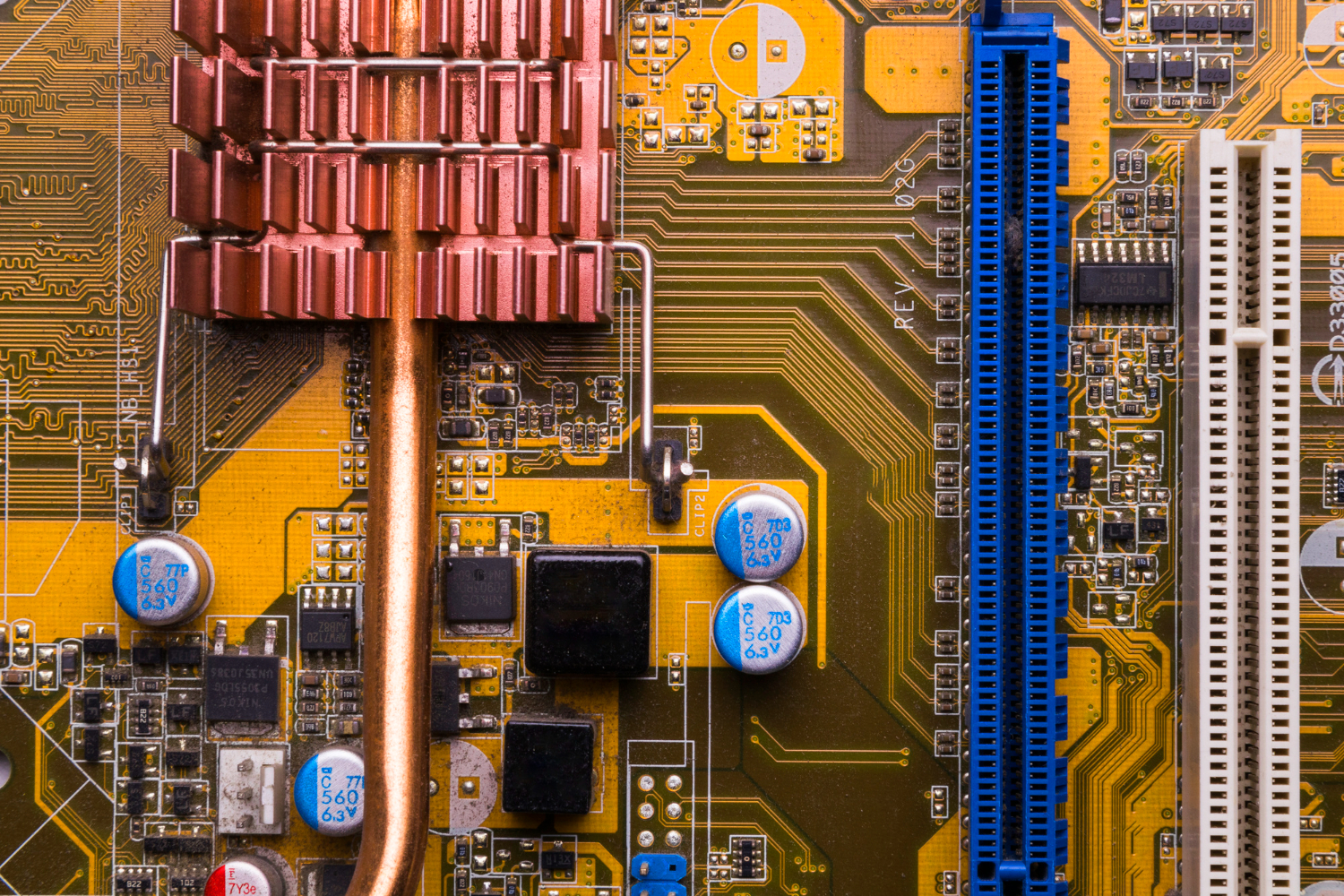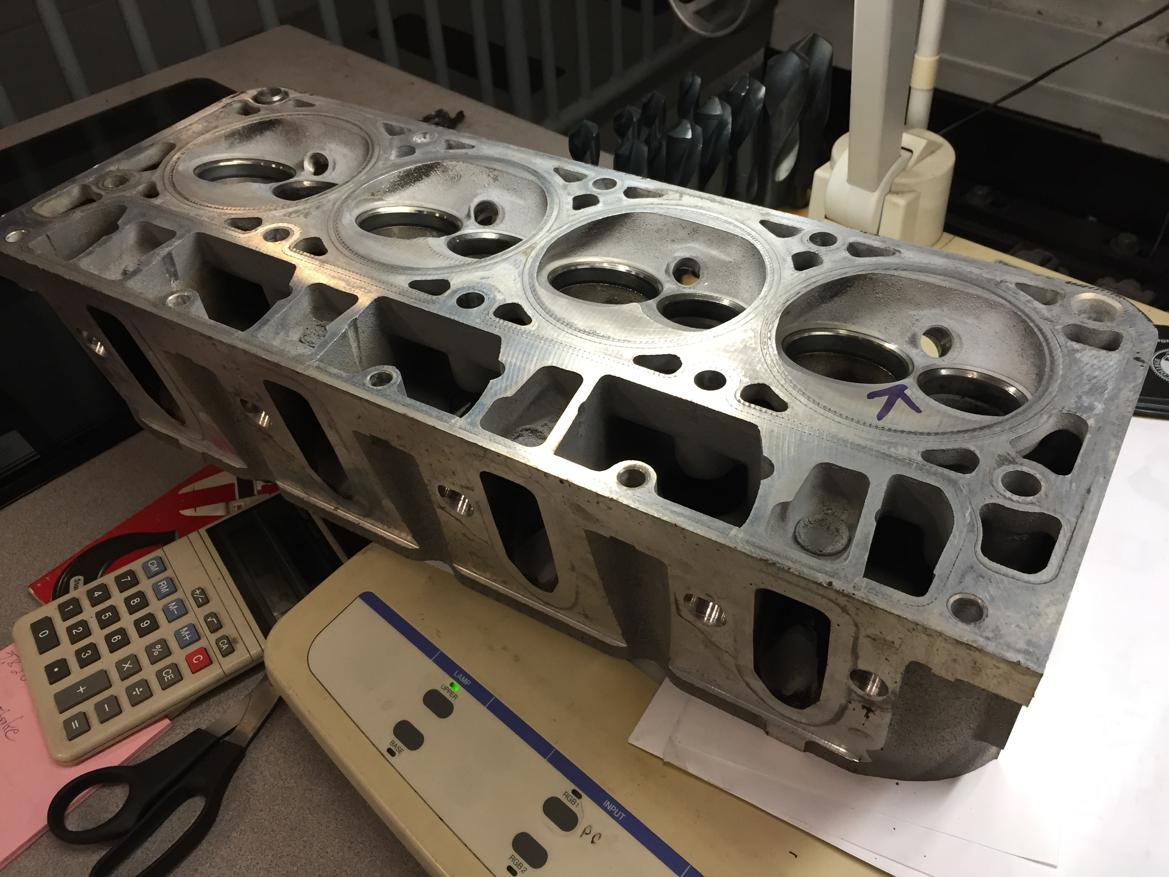Digital wallets are transforming how we manage our finances, and airlines like JetBlue are no exception. JetBlue Wallet is making waves, offering a seamless way for travelers to store and use credits. But can you use JetBlue Wallet for taxes?
This comprehensive guide dives into this question and explores everything you need to know about JetBlue Wallet, its features, and how it can be a game-changer for your travel and financial needs.
What is JetBlue Wallet?
Definition and Explanation
JetBlue Wallet is an integrated feature within the JetBlue ecosystem that allows users to store and manage their travel credits. These credits can come from various sources like flight cancellations, changes, or other refunds.
Key Features
Digital Storage for Credits
JetBlue Wallet provides a digital space to store your travel credits securely. No more juggling multiple emails or paper vouchers; everything is stored in one convenient place.
Easy Access via JetBlue App or Website
Accessing your JetBlue Wallet is as simple as logging into your JetBlue account through their app or website. This ensures you can manage your credits anytime, anywhere.
Integration with TrueBlue Points
JetBlue Wallet seamlessly integrates with TrueBlue, JetBlue’s loyalty program, allowing you to maximize your rewards and credits efficiently.
Can You Use JetBlue Wallet for Taxes?
Yes, you can now use JetBlue Wallet to pay for taxes on your flight bookings. This is a recent update that many JetBlue customers have welcomed enthusiastically.
Recent Updates and Policy Changes
Reddit Insights
According to a Reddit post from the JetBlue community, the ability to use JetBlue Wallet credits for taxes was reintroduced recently. Users have reported successfully applying their credits towards taxes when booking flights with TrueBlue points.
Official JetBlue Announcement
JetBlue has confirmed this policy change, ensuring that travelers can now use their travel credits more flexibly.
Detailed Explanation of How to Use JetBlue Wallet for Taxes
Step-by-Step Guide
- Log in to Your JetBlue Account: Access your JetBlue Wallet via the JetBlue app or website.
- Select Your Flight: Choose the flight you want to book.
- Apply Credits at Checkout: During the payment process, you will have the option to apply your JetBlue Wallet credits towards taxes.
Benefits of Using JetBlue Wallet for Taxes
Financial Flexibility
Using JetBlue Wallet for taxes provides financial flexibility, allowing you to utilize your travel credits more effectively.
Maximizing Travel Bank Credits
This feature ensures that your travel credits can cover a broader range of expenses, maximizing their value.
Seamless Transaction Process
Using JetBlue Wallet for taxes simplifies the transaction process, making it more streamlined and user-friendly.
Enhanced User Experience
Overall, this feature enhances the user experience by offering more ways to use your credits.
How to Set Up and Manage Your JetBlue Wallet
Creating a JetBlue Account
To start using JetBlue Wallet, you’ll need a JetBlue account. Sign up via the JetBlue website or app.
Activating the Wallet Feature
Once you have an account, activate the Wallet feature through your account settings.
Managing Credits and Vouchers
Your credits and vouchers will automatically appear in your JetBlue Wallet, ready for use.
Linking with TrueBlue Points
Ensure your JetBlue Wallet is linked with your TrueBlue account to maximize the benefits of both programs.
Other Uses for JetBlue Wallet
Booking Flights
Use your JetBlue Wallet credits to book flights directly through the JetBlue app or website.
Purchasing Add-Ons
You can also use your credits for additional services like baggage, seat selection, and in-flight amenities.
Redeeming for Upgrades
Upgrade your travel experience by using your JetBlue Wallet credits for premium seating or other enhancements.
Accessing Exclusive Deals and Discounts
JetBlue often offers exclusive deals and discounts to Wallet users, providing even more value.
Tips for Maximizing JetBlue Wallet Credits
Monitoring Expiry Dates
Keep track of the expiry dates of your credits to ensure you use them before they expire.
Combining Credits with TrueBlue Points
Combine your JetBlue Wallet credits with TrueBlue points for even greater savings on flights.
Strategic Booking during Promotions
Take advantage of JetBlue promotions to get the most out of your credits.
Using the Wallet for Family Travel
Use your credits for family travel to save on group bookings and additional expenses.
Common Issues and Troubleshooting
Problems with Applying Credits to Taxes
If you encounter issues applying your credits to taxes, ensure that your account details are up to date and try again.
Resolving Payment Errors
For payment errors, contact JetBlue customer support for assistance.
Contacting JetBlue Customer Support
JetBlue customer support is available to help with any issues related to your JetBlue Wallet.
Conclusion
JetBlue Wallet offers a convenient and flexible way to manage your travel credits, including the ability to use them for taxes. By understanding how to set up and maximize your JetBlue Wallet, you can enhance your travel experience and make the most of your credits.
Sign up for JetBlue Wallet today and start enjoying these benefits. Share your experiences and tips with us, and explore our related articles for more insights. Happy travels!
FAQs
Can you use TrueBlue points for taxes and fees?
Yes, you can use TrueBlue points to cover taxes and fees on your flight bookings, similar to using JetBlue Wallet credits.
Can you use the JetBlue card for anything?
The JetBlue card can be used for various purchases, including flights, in-flight purchases, and more.
Can you redeem JetBlue points for cash?
No, JetBlue points cannot be redeemed for cash. However, they can be used for a wide range of travel-related expenses.
Can I sell my JetBlue Travel Bank credit?
Selling JetBlue Travel Bank credits is against JetBlue’s policies. Using them within the JetBlue ecosystem for flights and services is recommended.